|
Poslao: 10 Mar 2016 00:46
|
offline
- jogurtmen

- Saradnik foruma Linux
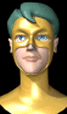
- Pridružio: 02 Avg 2004
- Poruke: 1704
- Gde živiš: U svom mestu
|
PCLinuxOS KDE 2016.03 (64 bit)
KDE64 (pclinuxos64-kde-2016.03.iso)
Size: 1.8 GB ISO
Md5sum: 2b9df5a98af90af6ebb7603c73b5b4d8
KDE4 features:
* kernel 4.4.4 LTS
* Full KDE 4 Desktop
* uefi/gpt installation support
* systemd free
* grub2 by default (legacy grub also available for non uefi/gpt systems)
* updated administration tools (Thanks Thierry, TerryN & marcin82)
* mylivecd can now create isos greater than 4 gigs (Thanks Not_yet_16)
* added many apps, and fully updated
* all kind of drivers/applications to deal with any kind of external hardware like cell-phones, scanner, printer, webcam, TV, Bluetooth, IPod, radio, etc.
KDE Hardware requirements:
Processor
64bit Modern Intel or AMD processor.
Memory & storage
RAM : 1 GB, or more (recommended 4 GB+).
Video card
nVidia, ATI HD 4000 or better, Intel
3D desktop support requires a 3D instructions set compatible card.
Sound card
Any Sound Blaster, AC97 or HDA compatible card.
Other
CD/DVD drive required for burned liveCD/DVD image, or USB flash drive larger than 4 GB for liveUSB image conversion.
For usb sticks:
1. Make this image hybrid:
isohybrid -u pclinuxos64-kde-2016.03.iso
2. Copy to USB stick:
dd bs=4M if=pclinuxos64-kde-2016.03.iso of=/dev/sdX status=progress && sync
Special device – pendrive – /dev/sdX – without any number.
KDE Desktop: http://www.pclinuxos.com/get-pclinuxos/kde/
PCLOS ISO Download Mirrors
FullMonty KDE64 2016 Desktop
KDE64 FullMonty (pclinuxos64-kde-fullmonty-2016.03.iso)
Size: 3.7 GB ISO
Md5sum: 5390a810913c3ce657a9d18a61fb9648
What is KDE-FullMonty?
KDE FullMonty = regular PCLinuxOS KDE installation + special desktop layout + many applications & drivers preinstalled.
FM applies a new concept: activity-focused virtual desktop layout, which is designed to address typical user-needs/tasks, make their life easy, and working on the computer straightforward and fun. So, what does the typical user do with a computer?
1) check email/internet/chat/IM? Goto desktop 1 and you find all you need directly on the desktop.
2) office work to do? Goto desktop 2 where you will find LibreOffice, kile, scribus, etc…
3) want to play a quick game? Goto desktop 3 and relax with a quick game
4) listen to or convert music, watch/make DVDs, etc? Goto desktop 4 for any multimedia task
5) working with images/photos? Goto desktop 5 to scan, post-process, draw, etc.
6) system info/administration/configuration? All on desktop 6.
Just click the desktop for your activity and start working in a dedicated environment….
KDE4-FullMonty features:
Isto kao i za PCLinuxOS KDE 2016.03
FullMonty Minimum Hardware Requirements
Isto kao i za PCLinuxOS KDE 2016.03
FullMonty Desktop: http://www.pclinuxos.com/get-pclinuxos/the-full-monty-desktop/
DVD ISO Download Mirrors
PCLinuxOS MATE64 2016 Desktop
MATE64 (pclinuxos64-mate-2016.03.iso)
Size: 759 MB ISO
Md5sum: 1a9538a59d91616144e94f3dbdf3347e
MATE64 features:
* kernel 4.4.4 LTS
* Full MATE Desktop
* uefi/gpt installation support
* systemd free
* grub2 by default (legacy grub also available for non uefi/gpt systems)
* updated administration tools (Thanks Thierry, TerryN & marcin82)
* mylivecd can now create isos greater than 4 gigs (Thanks Not_yet_16)
* compiz/emerald for wobbly windows.
* added many apps, and fully updated for a basic desktop
* LibreOffice installation available from the LibreOffice Manager
Hardware requirements:
Processor
64bit Modern Intel or AMD processor.
Memory & storage
RAM : 512 MB minimum, 1 GB recommended.
Hard disk : 4 GB minimum, 15 GB or more recommended if you plan to install additional software from our repository.
Video card
nVidia, ATI, Intel
3D desktop support requires a 3D instructions set compatible card.
Sound card
Any Sound Blaster, AC97 or HDA compatible card.
Other
CD/DVD drive required for burned liveCD/DVD image, or USB flash drive larger than 2 GB for liveUSB image conversion.
For usb sticks:
1. Make this image hybrid:
isohybrid -u pclinuxos64-mate-2016.03.iso
2. Copy to USB stick:
dd bs=4M if=pclinuxos64-mate-2016.03.iso of=/dev/sdX status=progress && sync
Special device – pendrive – /dev/sdX – without any number.
MATE Desktop: http://www.pclinuxos.com/get-pclinuxos/mate/
PCLOS ISO Download mirrors
|
|
|
|
|
Registruj se da bi učestvovao u diskusiji. Registrovanim korisnicima se NE prikazuju reklame unutar poruka.
|
|
|
|
|
Poslao: 11 Mar 2016 21:06
|
offline
- jogurtmen

- Saradnik foruma Linux
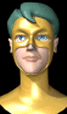
- Pridružio: 02 Avg 2004
- Poruke: 1704
- Gde živiš: U svom mestu
|
PCLinuxOS MATE64 Deluxe
MATE64 Deluxe (pclinuxos64-mate-deluxe-2016.03.iso)
Size: 1.2 GB ISO
Md5sum: fbcea59769c6a0653081686b7d19bac0
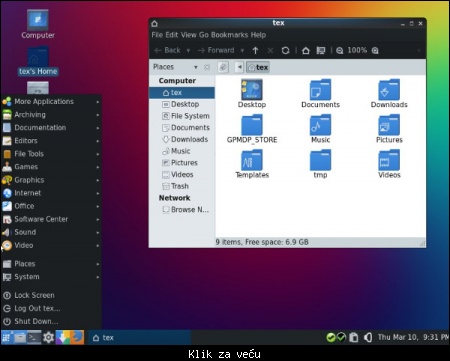
MATE64 Deluxe features:
* Everything on regular MATE plus additional productivity tools and drivers.
* LibreOffice 5.1.1.3 office software included
* Master PDF Editor
* System Config Printer plus HP printer drivers
* VirtualBox virtualization software
* DropBox cloud file storage (Basic accounts start with 2 GB of free space)
* Google Music Desktop Player
* Updated theme for 2016
Hardware requirements:
Processor
64bit Modern Intel or AMD processor.
Memory & storage
RAM : 1 GB or more recommended.
Hard disk : 15 GB or more recommended if you plan to install additional software from our repository.
Video card
nVidia, ATI, Intel
3D desktop support requires a 3D instructions set compatible card.
Sound card
Any Sound Blaster, AC97 or HDA compatible card.
Other
CD/DVD drive required for burned liveCD/DVD image, or USB flash drive larger than 2 GB for liveUSB image conversion.
For usb sticks:
1. Make this image hybrid:
isohybrid -u pclinuxos64-mate-2016.03.iso
2. Copy to USB stick:
dd bs=4M if=pclinuxos64-mate-2016.03.iso of=/dev/sdX status=progress && sync
Special device – pendrive – /dev/sdX – without any number.
Mate desktop: http://www.pclinuxos.com/get-pclinuxos/mate/
PCLOS ISO Download mirrors
|
|
|
|
|
|
|
Poslao: 10 Feb 2017 22:27
|
offline
- jogurtmen

- Saradnik foruma Linux
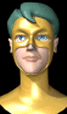
- Pridružio: 02 Avg 2004
- Poruke: 1704
- Gde živiš: U svom mestu
|
KDE Plasma 5 je postalo glavno okruženje u PCLinuxOS. Danas su izašle nove verzije PCLinuxOS 2017 KDE 5 i Mate, ova dva okruženja su od sad jedina zvanična okruženja. Podržana su i druga okruženja (LXQT, XFCE, LXDE, Enlightenment i Trinity), ali njih izdaje PCLOS zajednica.
PCLinuxOS KDE64 2017 Desktop
KDE64 (pclinuxos64-kde5-2017.02.iso)
Size: 1.3 GB ISO
Md5sum: b77c2acc0082b015288025b10675c841
Produced by: Texstar
User Level: Beginner, Intermediate, Advanced
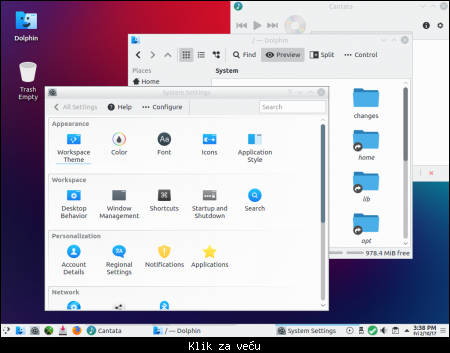
The KDE Plasma 5 iso provides a standard KDE desktop with many popular applications and out-of-the-box driver support for generic desktop computing.
KDE Plasma 5 features:
* kernel 4.9.8
* KDE Plasma 5 Desktop (5.8.5/5.30.0/16.12.1)
* uefi/gpt installation support
* systemd free
* grub2 by default (legacy grub also available for non uefi/gpt systems)
* updated administration tools
* mylivecd can now create isos greater than 4 gigs
* added many apps, and fully updated
* all kind of drivers/applications to deal with any kind of external hardware like cell-phones, scanner, printer, webcam, TV, Bluetooth, IPod, radio, etc.
Note: If you plan on booting the ISO in VirtualBox then with the down arrow please select Video Safe Mode -VESA
Known issue: Net Applet icon on the panel only shows network status up/down and no additional configuration is available.
Za detaljnije informacije kliknite ovde
Download stranica
PCLinuxOS MATE64 2017 Desktop
MATE64 (pclinuxos64-MATE-2017.02.iso)
Size: 1.2 GB ISO
Md5sum: e4f804a87106e7b90a1d0cb3e605f888
Produced by: Texstar
User Level: Beginner, Intermediate, Advanced

MATE64 features:
* kernel 4.9.8
* Full MATE Desktop 1.16.1
* Nvidia drivers pre-installed
* uefi/gpt installation support
* systemd free
* grub2 by default (legacy grub also available for non uefi/gpt systems)
* updated administration tools
* mylivecd can now create isos greater than 4 gigs
* compiz/emerald for wobbly windows.
* Highlighted apps include Firefox, Thunderbird, Clemetine, VLC, Atril, Engrampa, Caja file manager, Eye of Mate, Gimp, Qbittorrent and more.
* LibreOffice office software included
* Master PDF Editor
* System Config Printer plus HP printer drivers
* DropBox cloud file storage (Basic accounts start with 2 GB of free space)
* Ready to dd to usb stick. (no isohybrid command required)
Note: If you plan on booting the ISO in VirtualBox then with the down arrow please select Video Safe Mode -VESA
Known issue: Net Applet icon on panel is odd sized.
Za detaljnije informacije kliknite ovde
Download stranica
Community Releases
LXQT

Više detalja o okruženjima koja izdaje zajednica mogu se naći na PCLinuxOS forumu.
Download stranica za LXQT, XFCE, LXDE ...
|
|
|
|
|
|
|
Poslao: 11 Feb 2017 12:15
|
offline
- Aco

- Moderator foruma

- Pridružio: 12 Maj 2006
- Poruke: 16823
- Gde živiš: /home/aco
|
Moram probati LXDE verziju  zadnji puta kad sam ga probao nije nešto pohvaljeno bilo. zadnji puta kad sam ga probao nije nešto pohvaljeno bilo.
|
|
|
|
|
|

