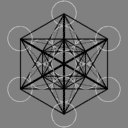|
Probaj ovu proceduru:
Citat: You can find the remote control codes for different brands of devices from
[Link mogu videti samo ulogovani korisnici]
If none of the codes work then we have two other solutions:
1. Searching For Your Code
If you have tried all of the set-up codes for your brand of equipment ,or your brand is not listed, and you are still not able to get the unit to respond, try the following procedure to search for your code.
If you don't find a code that works, the remote will flash four times when you reach the end of all the codes for this device type.
PRESS the button for the device you want to program, (TV, VCR, CABLE, etc.), then RELEASE.
PRESS and HOLD the SETUP button until the red LED flashes twice, then RELEASE.
ENTER 9-9-1 (two blinks on the remote)
ALTERNATE slowly between the POWER key and the DEVICE (TV, VCR, CABLE, etc.) button until your device turns off. (On VCR, LD, and CD players use PLAY instead of POWER)
Make sure that the remote is pointed at your device during the search, You may have to press this sequences of buttons up to 100 times to search the entire library of codes.
When your device turns OFF, PRESS the SETUP button and RELEASE it to lock in the code for your device.
2. Learn the buttons from the original
Line up your original remote and the head-to-head before completing the following steps.
PRESS and HOLD the SETUP button until the red LED flashes twice.
PRESS 9 - 7 - 5, the red LED will flash twice.
PRESS the DEVICE key where you wish to learn the function. The next 3 steps must be completed within 10 seconds.
PRESS the button that will receive the learned function, the LED will flash rapidly.
PRESS the button on the original remote to be learned.
Now you can repeat steps 3 through 5 to learn other functions onto other keys or press and hold SETUP until the Cinema's red light flashes twice to lock in your new feature. (If the red light does not blink twice, stop and repeat steps through 6).
To test the new feature, press and release the device key in which the new feature was learned followed by the key on which the feature was learned
More help for programming your remote can be found here:
[Link mogu videti samo ulogovani korisnici]
Hope that helps! Should you have any further questions, please feel free to post them here.
P.S. - If you find that the solution/answer I provided led you to, or resulted in a fix, please close the ticket with a FixYa! rating. I would be very grateful for your show of appreciation.
Thank you for using FIXYA
|