|
Poslao: 13 Apr 2012 18:19
|
offline
- benne

- Elitni građanin

- Pridružio: 14 Okt 2010
- Poruke: 2272
- Gde živiš: From Bissau to Palau
|
Multi Commander 2.1.0
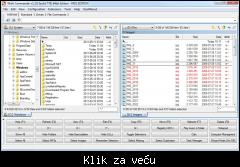 
Jedna od besplatnih zamena za Total Commander.
Features:
· Tabs allowing you to have multiple folders open.
· Caching that enable fast file browsing.
· Background work for all tasks that takes time to finish, allowing you to continue working without interruptions.
· Customize the layout and colors to fit your styling needs.
· Extensions and plugins that will increase the functionality of Multi Commander.
· FTP, Registry , Zip, 7-Zip, Rar , Tar , GZ , Bz2 , Jar Support
· View and Change file permissions, Take ownership of files.
· Picture tools like Convert / Rotate Pictures, View/Remove EXIF tags, Adjust EXIF Date of pictures.
· Audio tools like View Audio file properties, View/Edit MP3 Tags.
· Open API for developers to create extensions and plugins.
· Remember selections when you get back from another location when browsing the filesystem.
· Use mouse and drag and drop or use quick keyboard command for all the task.
· FileOperations plugins that can automatically sort / unpack files when they are moved or copied.
· File viewer that lets you view files of any size, as ASCII/Unicode/UTF8/Binary and Hex.
· Both 32bit and 64bit versions available.
· Can be installed onto a USB memory device.
· Handle folders with many thousands of files with easy, And use power full filters to limit what you want to view.
· Compare folders and select the files and folders that are different, that are the same and many other options.
· Power full script engine allowing you to create script that automate tasks.
· Portable. Can be installed and run from portable (USB) device. Will not write any settings/session info on host computer.
· Multi Language support. English, German, French, Russian, Swedish, Dutch, Czech and Japanese is supported.
· And a lot more....
Homepage: http://multicommander.com/
Download: http://multicommander.com/downloads/
|
|
|
|
|
Registruj se da bi učestvovao u diskusiji. Registrovanim korisnicima se NE prikazuju reklame unutar poruka.
|
|
|
Poslao: 18 Jun 2012 15:21
|
offline
- benne

- Elitni građanin

- Pridružio: 14 Okt 2010
- Poruke: 2272
- Gde živiš: From Bissau to Palau
|
MultiCommander 2.5.0
- Explorer panel can now show files in list mode
- Toolbar system updated, and reworked.
- Quick launch bar for adding programs, folder and user command for easy access
- File views has line numbers and wordwrap
- Swap tabs with Ctrl+U
- Many new MultiScript functions
- Unpacking many small files from zip archive is now a lot faster
- Portable mode will now remember open tabs between restart
- a lot more

|
|
|
|
|
|
|
Poslao: 20 Avg 2012 21:05
|
offline
- benne

- Elitni građanin

- Pridružio: 14 Okt 2010
- Poruke: 2272
- Gde živiš: From Bissau to Palau
|
Multi Commander 2.7.0
Major changes are..
· Thumbnail list mode
· Multi-Script Debugger
· Toolbars now support mode icon sizes.
· New Language - Polish - Created by Lukasz Seweryn
· Lot of the UI element in the explorer panels can be disabled.
· 7Zip support updated and all 7-Zip archive should now work again.
+ a lot more

|
|
|
|
|
|
|
Poslao: 06 Sep 2012 02:42
|
offline
- benne

- Elitni građanin

- Pridružio: 14 Okt 2010
- Poruke: 2272
- Gde živiš: From Bissau to Palau
|
Multi Commander 2.7.1
Major changes are..
· Chinese (Simplified and Tranitional) Created by Tyler
· Spanish Created by Mauro72
· Unpacking of password protected 7-Zip archives.
· MultiCommander now works on Windows XP SP2 again
· 4 Crash problem that was reported by the CrashReport system
+ a lot more

|
|
|
|
|
|
|
Poslao: 07 Okt 2012 15:59
|
offline
- benne

- Elitni građanin

- Pridružio: 14 Okt 2010
- Poruke: 2272
- Gde živiš: From Bissau to Palau
|
MultiCommander 2.7.2
Major changes are..
· Can now connect User Defined Command to mouse buttons
· Now possible to enable 'Auto select file/folder when hovering over it'
· Various FTP Fixes
· Rename action configured to other then left mouse buttons now works.
· Added support for custom formating the Date property in the MultiRename tool
· Fixed issue that some tabs sometimes reverted back to c:\ when USB/Removable device was removed.
· 7 Crash problem that was reported by the CrashReport system
+ a lot more

|
|
|
|
|
|
|
Poslao: 24 Dec 2012 15:52
|
offline
- benne

- Elitni građanin

- Pridružio: 14 Okt 2010
- Poruke: 2272
- Gde živiš: From Bissau to Palau
|
MultiCommander 2.8.0
· New Favorites/Bookmarking system
· New Language - Hungarian - Provided by Zityisoft
· Fileviewer highlights improved and can now remove individual highlights from contextmenu
· Selection status now support decimals.
· Drive Bar can now show virtual items like FTP/Registry
· 6 Crash problem that was reported by the CrashReport system
+ a lot more

|
|
|
|
|
|
|
Poslao: 07 Mar 2013 13:03
|
offline
- code381

- Građanin

- Pridružio: 27 Jul 2012
- Poruke: 196
- Gde živiš: Serbia
|
MultiCommander 3.0.0 (Build 1360) (Released 1 Mar 2013)
Major changes.
· Lots of internal core changes.
· Multi Language system has been changed and updated.
· All internal icons moved to MCIcons.dll, Making it easier for users to customize icons if they want.
· Couple of issues when using extra long paths fixed.
· Favorites system have some fixes and improvements
· Multi-Script got new function that makes it easier to work with filepaths
+ a lot of other minor issue fixed. Over 360+ changes
Homepage: multicommander.com/
Download: multicommander.com/downloads/
|
|
|
|
|
|
|
|
|
Poslao: 24 Avg 2014 10:29
|
offline
- Aco

- Moderator foruma

- Pridružio: 12 Maj 2006
- Poruke: 16823
- Gde živiš: /home/aco
|
Multi Commander 4.5.1.1769
-FSFavorite Plugin that allows browsing of favorite as a virtual filesystem.
-Thumbnail List mode now support Vertical scrolling (Up-Down)
-Explorer Panel has a new experimental view mode 'Thumbnail Detail'
-Changed how the tab is drawn. Is now more flat
-Now possible to choose what extended device items should be shown in the device dropdown list.
-+ A lot more

|
|
|
|
|
|
|
Poslao: 28 Okt 2014 08:14
|
offline
- Ričard

- Lavlje srce
- Supermoderator

- Zver!
- Electro maintenance engineer
- Pridružio: 28 Nov 2006
- Poruke: 13744
- Gde živiš: Vršac
|
Multi Commander 4.6.0 Build 1800
Added:
- Support for Italian
- Picture Viewer can now adjust colors using gamma, brightness, gray scale, normalize and more.
- Picture Viewer can now Save picture in another format.
- Picture Viewer can now resize image.
- Picture Viewer support undo (Ctrl+Z) after doing color changes.
- Picture Tools can now batch resize images.
- CustomCommand "MC.PictureTools.Convert"
- CustomCommand "MC.PictureTools.Resize"
- Image dimensions can now be shown as an overlay text on the thumbnail.
- Button panel wizard will now add icon if the dropped file is a .exe
- Add/Remove Selection now support regular expressions. start match with ":"
- View filters now support regular expressions. Start filters with ":" (File size equal filter moved to "=" )
- QuickLaunchBar now support ${sourcepath} and ${targetpath} in parameter field
- New Option to enable so that parent context menu is shown if user click on the blank area of an item.
- MultiRename support moving item up/down from hotkey or popup menu when right clicking on item
- MultiRename will now add item to its list in the same order they are shown in the Explorer Panel. Fixed:
- Save current column layout sometimes did not save the columns in the correct order.
- Thumbnail detailed view mode did not always show all columns.
- Will now retry getting .exe icon if default .exe is returned. (Can happen if AV/Other software has a lock on the file)
- Icon override if FileType Setup is no longer case sensitive
- Column resize issue if a column got < 0 is size.
- When viewing a file using external viewer the focused file will be used.
- Thumbnail background thread will now update the main ui better.
- 4 crash issues reported by Crash report system

|
|
|
|
|
|

