|
Poslao: 28 Mar 2011 09:40
|
offline
- Rogi

- Mod u pemziji

- Najbolji košarkaš koji
- je ikada igrao ovu igru
- Pridružio: 31 Avg 2005
- Poruke: 11687
|
FastStone Capture 6.7

An image viewer, editor and screen capturer
FastStone Capture is a powerful, flexible and intuitive screen-capture utility.
FastStone Capture allows you to capture anything on the screen including windows, objects, full screen, rectangle regions, freehand-selected regions and scrolling windows/web-pages.
FastStone Capture has innovative features such as floating Capture Panel, hotkeys, text annotation, resizing, printing, cropping, emailing.
Here are some key features of "FastStone Capture":
· A small handy Capture Panel that provides quick access to its capture tools and output options
· Global hotkeys to activate screen capturing instantly
· Capture windows, objects, menus, full screen, rectangular/freehand regions and scrolling windows/web pages
· Capture multiple windows and objects including multi-level menus
· Options to specify output destination (internal editor, clipboard, file, printer ...)
· Draw annotation objects such as texts, arrowed lines, highlights, watermarks, rectangles and circles
· Apply effects such as drop-shadow, frame, torn-edge and fade-edge
· Add image caption
· Resize, crop, rotate, sharpen, brighten, adjust colors ...
· Undo/Redo
· Support external editors
· Save in BMP, GIF, JPEG, PCX, PNG, TGA, TIFF and PDF formats
· Send captured images by email
· Send captured images to Word and PowerPoint documents
· Send captured images to a Web (FTP) server
· Record screen activities and sound into video files
· Screen Color Picker
· Screen Magnifier
· Screen Ruler
· Support multiple monitors
· Run when Windows starts (optional)
· Minimize to System Tray area
· Small footprint in memory
Limitations:
· 30 days trial
· Nag screen
Download: http://www.faststone.org/FSCapturerDownload.htm
|
|
|
|
|
Registruj se da bi učestvovao u diskusiji. Registrovanim korisnicima se NE prikazuju reklame unutar poruka.
|
|
|
Poslao: 28 Mar 2011 12:44
|
offline
- daniel83

- Stručni saradnik
Windows

- Pridružio: 05 Feb 2008
- Poruke: 2134
|
Ovaj program vec koristim godinama, kako za slikanje tako i za snimanje desktopa.Sve slike koje sam ikada kacio na MyCity su radjene njime.
Iako postoje i free resenja, iz radne navike sam kupio ovaj pre dve godine za 1200-300 din ne secam se tacno  a imam dozivotnu licencu a imam dozivotnu licencu 
Inace on je bio besplatan do verzije FastStone Capture 5.3 koja se moze naci na netu ali ona nema mogucnosti kao novije verzije.
http://www.portablefreeware.com/?id=775
Sekcija ovog programa za slikanje destopa je inace kompletno ugradjena u besplatni preglednik slika iste firme a nalazi se u opcijama padajuceg menija
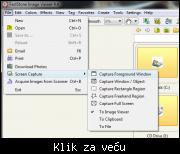
http://www.mycity.rs/Windows-Download/FastStone-Image-Viewer.html
FastStone Capture, kao zasebno resenje pak cuci u tray-u, pored sata, podrzava precice na tastaturi za svaki tip slikanja, mozete pisati i crtati po slici, vuci strelice itd(kao ja u ovoj temi) i pored sekcije za slikanje ima i sekciju za snimanje.
On snima u WMV format zbog jacine kompresije(isti kvalitet u AVI bi bio mnogo veci fajl) a kome se ne svidja uvek moze prekonvertovati u neki drugi, mada nema potrebe jer svaki plejer pusta WMV.
probao sam ja i video capture resenja sa ugradjenim editorima ali to su vise igracke u odnosu na neki ozbiljan video editor, tako da meni vise odgovara da video radim u jednom programu a editovanje u drugom, meni bliskom (Sony Vegas)
Medjutim, kapiram da ukoliko bi ugradili editor, kostao bi bar duplo vise.
Inace bio sam bio ubedjen da je program vec predstavljen 
|
|
|
|
|
|
|
Poslao: 28 Mar 2011 13:57
|
offline
- milos97

- Počasni građanin

- Pridružio: 05 Dec 2010
- Poruke: 716
- Gde živiš: Beograd
|
Desktop se moze slikati i preko dugmeta print na tastaturi.
Mada je dobra fora s tim da snimas desktop.
Slican program sam i ja imao.
"Jing"ako ste culi za njega.
|
|
|
|
|
|
|
Poslao: 26 Apr 2011 12:24
|
offline
- daniel83

- Stručni saradnik
Windows

- Pridružio: 05 Feb 2008
- Poruke: 2134
|
Napisano: 28 Mar 2011 14:37
milos97 ::Desktop se moze slikati i preko dugmeta print na tastaturi.
Sto jes-jes, ali i do Rusije mozes ici peske 
Poenta je sto vise olaksati i automatizovati posao.
Print->Otvaranje Painta->Paste->Crop->Save dugacko je to...
Ovako samo klik i gotova stvar ili odaberes region pa klik 
Kada se recimo radi neki tutorial, treba ti oko 20 slika odredjenog regiona desktopa, ako svaku radis metodom:
Print->Otvaranje Painta->Paste->Crop->Save utrosices 10min samo za slikanje naravno ako se ne smoris vec posle desete, zasebna resenja ce to svesti na 20klika=20sekundi.
Nije u Windows 7 dzabe ugradjen alat Snipping Tool, namenjen za slikanje jednim klikom, dok XP-ovci moraju ici okolo-naokolo da bi dosli do rezultata.
Dopuna: 26 Apr 2011 12:24
FastStone Capture 6.8
Version 6.8 (April 26, 2011)
Improved the "Capture Scrolling Window" tool. Now it is compatible with the latest version of popular web browsers: Internet Explorer 9, FireFox 4, Chrome 10, Opera 11 and Safari 5.
Minor improvements and bug fixes
download
http://www.faststone.org/FSCapturerDownload.htm
|
|
|
|
|
|
|
Poslao: 02 Jul 2012 13:18
|
offline
- benne

- Elitni građanin

- Pridružio: 14 Okt 2010
- Poruke: 2272
- Gde živiš: From Bissau to Palau
|
Napisano: 26 Maj 2011 15:24
FastStone Capture 6.9
- Added "Acquire Images from Scanner". It supports batch scanning to PDF, TIFF, JPEG and PNG. It allows users to rotate, crop, deskew, annotate and save scanned images directly within this tool
- Added "Capture Fixed-Size Region"
- Added "Repeat Last Capture"
- Now it is possible to use drag-and-drop to open an image in the internal editor
- Added "Fit to Width" (press K) option to the internal editor
- Other minor improvements and bug fixes

Dopuna: 28 Sep 2011 23:42
FastStone Capture 7.0
* Improved the "Draw" tool:
- Now it is possible to draw same kind of objects continuously without having to select the drawing tool again and again
- Ctrl+S shortcut to the OK button
- Ctrl+MouseWheel to zoom in/out
- Zoom up to 400% instead of 200%
* Improved "Acquire Images from Scanner"
* Combined color adjustment tools into one comprehensive tool: "Adjust Colors"
* Added more effects: Reflection, Oil Painting and Sketch
* Added "Recent Files" list for quick access to recently used files
* Added some shortcuts to the editor:
- Press Z key to zoom selection
- Press W key to open containing folder if the file exists
- Press I key to view file properties if the file exists
* Added more options to the "Editor" section of the Settings
* Added more options to the "Screen Magnifier" section of the Settings
* Added "Rotate by Any Degree"
* Supports custom colors in all color picking dialogs
* Other minor improvements and bug fixes

Dopuna: 21 Apr 2012 2:12
FastStone Capture 7.1
- Enhanced the built-in screen recorder
· Added Pause / Resume support
· Added an option (for Vista, Windows 7 and 8 only) to record computer speakers (what you hear) directly
- Enhanced the Print dialog. Now it is possible to print both header and footer
- Improved the "Capture Scrolling Window" tool
- Improved compatibility with Customer Preview version of Windows 8
- Other improvements and bug fixes

Dopuna: 02 Jul 2012 13:18
FastStone Capture 7.2
- Added a video editor to the screen recorder to allows users to add annotation objects (texts, arrows, rectangles, circles, etc.) and zoom effects to screen video files
- Improved the "Capture Scrolling Window" tool
- Improved compatibility with Windows 8 RP (Release Preview)
- Other minor improvements

|
|
|
|
|
|
|
Poslao: 14 Mar 2013 23:50
|
offline
- daniel83

- Stručni saradnik
Windows

- Pridružio: 05 Feb 2008
- Poruke: 2134
|
FastStone Capture 7.3
Improved the screen recorder:
Added an option (for Vista, Windows 7 and 8) to record audio from both microphone and speakers at the same time
Added an option to repeat the last screen recording
Improved the video editor. Now you can:
Remove unwanted sections from a screen video
Save a video frame to a file or copy it to Clipboard
Drag and drop a video file onto the screen recorder's panel to open it in the video editor
Improved the Auto Caption tool
Improved compatibility with Windows 8 RTM
Other minor improvements and bug fixes
FastStone Capture 7.4
Version 7.4 (March 14, 2013)
Supports touch interface
Added 2 new options in the Settings:
"Auto-hide capture toolbar when it reaches the top of the screen"
"Bigger buttons on capture toolbar"
Improved the Print dialog
Improved the "Fixed Region" capture tool: now you can press Shift + arrow keys to adjust the width and height of the fixed region
Added a hotkey for "Import from Clipboard" in the Hotkeys tab of the Settings
Now it is possible to use the screen capture and screen recorder at the same time if you disable the new option "Hide Toolbar when using Screen Recorder" in the Settings
Now you can preview the fonts in the font list of the Draw tool
Added a "Blur" button in the image editor
Added a "Save" button to the Email window when "To Email" is selected as the Output destination
Added an option to adjust the volume of mouse click sound for the screen recorder
Supports output to Excel
Other minor improvements and bug fixes
http://www.faststone.org/FSCaptureDetail.htm
|
|
|
|
|
|
|
Poslao: 04 Jun 2013 13:35
|
offline
- Aco

- Moderator foruma

- Pridružio: 12 Maj 2006
- Poruke: 16823
- Gde živiš: /home/aco
|
FastStone Capture 7.5 Final
Enhanced the Draw tool
- Now the Line tool draws both straight and curved lines
- Added 10 styles to the Line and Pencil tools
- Added Number Stamp
- Added Eraser
- Added L-Line
- Added "Align" (top, left, right, bottom, width, height and size) to the right click menu on multiple objects
- Enhanced "Select Canvas". Now you can crop, blur, copy, cut, paste and delete a selected area. You can even fill it with a screen color
- Now you can select multiple objects and change their attributes as a group
Added "Print" tab to the Settings. Now you have an option to print directly to the default printer without showing the Print dialog
Added Drop Shadow option to the Reflection tool under Effects menu
Enhanced the video editor of the built-in screen video recorder
Other minor improvements and bug fixes.
http://www.faststone.org/FSCapturerDownload.htm
|
|
|
|
|
|
|
|

