|
Poslao: 19 Dec 2005 12:39
|
offline
- KOLE89

- Počasni građanin
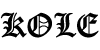
- Pridružio: 26 Jun 2004
- Poruke: 732
- Gde živiš: Altina, Zemun
|
xxtreman ::Ja ga koristim vec godinu dana i ne menjam ga !!!
Pravi ++
Tačno tako, probao sam razne zamene za Notepad, ali ovaj je najbolji.
|
|
|
|
|
Registruj se da bi učestvovao u diskusiji. Registrovanim korisnicima se NE prikazuju reklame unutar poruka.
|
|
|
Poslao: 12 Jan 2006 03:36
|
offline
- nulti.korisnik
- Legendarni građanin
- Pridružio: 20 Feb 2005
- Poruke: 4505
- Gde živiš: planeta Zemlja
|
nova verzija je izasla:
v3.4
http://sourceforge.net/project/showfiles.php?group....._id=102072
This version supports the auto-detection of UTF-8 files without BOM. The feature of syncronized scrolling in multi-view mode is added in this version - it helps when you compare two files side by side, however it's not a diff feature, like in Winmerge. You can resign more shortcuts in this release (such as cut, copy, paste, undo, redo...) via the shortcut mapper.
One of the most demanded features is open from Explorer Context Menu Entry (right click). From now on this ability is included in the installer (from v3.4) thanks to the shell extension component made by Paulius Maruška. A lot of goodies are added also in both plugins : Function list and TextFX, which come with the Notepad++ official release. I let you discover them (for more information about the plugins, please see plugins forum).
|
|
|
|
|
|
|
Poslao: 02 Maj 2007 22:25
|
offline
- Rogi

- Mod u pemziji

- Najbolji košarkaš koji
- je ikada igrao ovu igru
- Pridružio: 31 Avg 2005
- Poruke: 11687
|
Notepad++ is a free source code editor (and Notepad replacement), which supports several programming languages, running under the MS Windows environment.
This project, based on the Scintilla edit component (a very powerful editor component), written in C++ with pure win32 api and STL (that ensures the higher execution speed and smaller size of the program), is under the GPL Licence.
* Syntax Highlighting and Syntax Folding
* WYSIWYG
* User Defined Syntax Highlighting
* Auto-completion
* Multi-Document
* Multi-View
* Regular Expression Search/Replace supported
* Full Drag 'N' Drop supported
* Dynamic position of Views
* File Status Auto-detection
* Zoom in and zoom out
* Multi-Language environment supported
* Bookmark
* Brace and Indent guideline Highlighting
* Macro recording and playback
Download: http://www.filehippo.com/download/42d48e88957014f4e87cafd159944cdd/download/
|
|
|
|
|
|
|
Poslao: 03 Maj 2007 00:23
|
offline
- sH@DoW

- Ugledni građanin
- Pridružio: 28 Jun 2004
- Poruke: 410
- Gde živiš: Vrsac/Temisvar
|
Bas sam ga danas skinuo. Program je ekstra, za svaku je preporuku. Ja ga koristim za html i css.
|
|
|
|
|
|
|
Poslao: 03 Maj 2007 11:00
|
offline
- ZoNi

- Free Your Mind!

- Pridružio: 26 Feb 2005
- Poruke: 5757
- Gde živiš: Singidunum
|
ja ga koristim odavno (jer je super, a free  ), ali dve stvari me interesuju: ), ali dve stvari me interesuju:
1. kako namestiti da po default-u snima fajlove sa npr. TXT extenzijom? (ovako obican text moram da snimim sa imenom+extenzija, tj. da oba ručno unesem)
2. da li moze nekako da se namesti da prepoznaje linkove, tj. da mu URL-ovi u nekom TXT fajlu budu klikabilni?
|
|
|
|
|
|
|
Poslao: 14 Avg 2007 02:41
|
offline
- LaserJat

- Super građanin

- Pridružio: 26 Jul 2004
- Poruke: 1472
- Gde živiš: Vojvodina,Zrenjanin
|
Notepad++ 4.2
Citat:Notepad++ is a free source code editor (and Notepad replacement), which supports several programming languages, running under the MS Windows environment.
This project, based on the Scintilla edit component (a very powerful editor component), written in C++ with pure win32 api and STL (that ensures the higher execution speed and smaller size of the program), is under the GPL Licence.
* Syntax Highlighting and Syntax Folding
* WYSIWYG
* User Defined Syntax Highlighting
* Auto-completion
* Multi-Document
* Multi-View
* Regular Expression Search/Replace supported
* Full Drag 'N' Drop supported
* Dynamic position of Views
* File Status Auto-detection
* Zoom in and zoom out
* Multi-Language environment supported
* Bookmark
* Brace and Indent guideline Highlighting
* Macro recording and playback
http://www.filehippo.com/download/acb4eaf428eec6cf0d4c3bc5f2e949a3/download/
|
|
|
|
|
|
|
Poslao: 14 Avg 2007 17:56
|
offline
- Rogi

- Mod u pemziji

- Najbolji košarkaš koji
- je ikada igrao ovu igru
- Pridružio: 31 Avg 2005
- Poruke: 11687
|
Notepad++ Portable 4.2.1
Here are some key features of "Notepad plusplus Portable":
· Syntax Highlighting and Syntax Folding (C, C++, HTML, ASP, Java, Pascal, CSS and more)
· User Defined Syntax Highlighting
· Auto-completion
· Multi-Document
· Regular Expression Search/Replace supported
· Full Drag ‘N' Drop supported
· Zoom in and zoom out
· Multi-Language environment supported
· Brace and Indent guideline Highlighting
· Macro recording and playback
Download: http://download.softpedia.ro/dl/29a6b4dd6f73c69c89......1.paf.exe
|
|
|
|
|
|
|
Poslao: 14 Avg 2007 19:01
|
offline
- ZoNi

- Free Your Mind!

- Pridružio: 26 Feb 2005
- Poruke: 5757
- Gde živiš: Singidunum
|
ZoNi ::kako namestiti da po default-u snima fajlove sa npr. TXT extenzijom? (ovako obican text moram da snimim sa imenom+extenzija, tj. da oba ručno unesem)
ovo i dalje ne uspevam da rešim 
|
|
|
|
|
|
|
Poslao: 24 Sep 2007 11:51
|
offline
- den78

- Super građanin

- Pridružio: 07 Jul 2005
- Poruke: 1227
- Gde živiš: Moe's Tavern
|
Notepad++ v4.3 Final
Notepad++ is a free source code editor (and Notepad replacement), which supports several programming languages, running under the MS Windows environment. It also gives the extra functionality to define a user's own language for the syntax folding and syntax highlighting. You can print your source code in color. It allows a user to edit the different document in the same time, and even to edit the same document synchronizely in 2 different views. It supports full drag and drop.
The programming languages supported by Notepad++ are:
ASP, Ada, ASCII art, Assembly, AutoIt, BAT, C, C#, C++, Caml, CSS, doxygen, FORTRAN, HTML, Haskell, Java, JavaScript, KiXtart, Lisp, Lua, makefile, Matlab, Objective-C, Pascal, Perl, PHP, PostScript, Python, Ruby, Scheme, Unix Shell Script, Smalltalk, SQL, Tcl, TeX, Verilog, VHDL, VB/VBScript, XML
This project, based on the Scintilla edit component (a very powerful editor component), written in C++ with pure win32 api and STL (that ensures the higher execution speed and smaller size of the program), is under the GPL Licence.
Here are the features of Notepad++ :
• Syntax Highlighting and Syntax Folding
• WYSIWYG
• User Defined Syntax Highlighting
• Auto-completion
• Multi-Document
• Multi-View
• Regular Expression Search/Replace supported
• Full Drag ‘N' Drop supported
• Dynamic position of Views
• File Status Auto-detection
• Zoom in and zoom out
• Multi-Language environment supported
• Bookmark
• Brace and Indent guideline Highlighting
• Macro recording and playback
Changes in version 4.3:
1. Fix the crash bug due to the corrupted configuration file (config.xml and session.xml).
2. Fix the crash bug while the shortcut command is absent in shortcut.xml.
3. Fix the file status auto-detection bug : a unwanted selection after a pop-up dialog.
4. Enhance Styler Configurator : the visual effect is updated immediately while the setting is changing.
5. Add Global override feature (in Styler Configurator).
6. Fix the bold/italic/underline refresh problem in Stylers Configurator for Scintilla component.
7. Add hide lines feature (Menu : View->Hide lines).
8. Add new capacity (optional setting in Preferences dialog : Backup/Auto-completion tab) to trigger Auto-Completion (Function Completion or Word completion) automatically .
9. The set languages in session are remembered now.
10. Fix the Move down current line bug.
11. Add the start up with no plugins feature (command line : notepad++ -noPlugins).
12. Fix the display file type bug on the status bar while switching between the files.
Included plugins :
1. TexFX v0.24a
2. Function list v1.2
3. ConvertExt v1.1
4. NppExec v0.2 beta 4
5. Spell checker v1.1
6. Quick text v0.02
7. Light Explorer v1.4
8. Hex editor v0.84
Homepage - http://notepad-plus.sourceforge.net
Download - http://switch.dl.sourceforge.net/sourceforge/notepad-plus/npp.4.3.Installer.exe (kopirati link u download manager)
|
|
|
|
|
|
|
Poslao: 22 Mar 2009 19:16
|
offline
- Rogi

- Mod u pemziji

- Najbolji košarkaš koji
- je ikada igrao ovu igru
- Pridružio: 31 Avg 2005
- Poruke: 11687
|
Notepad++ 4.8
Notepad++ v4.8 fixed bugs and added features (from v4.7.5) :
1. Enhance Shortcut Mapper - all the commands (including plugins commands) can be assigned to a shortcut, even for the unmapped ones.
2. Upgrade Scintilla from v1.73 to v1.75
3. Add multi-line and vertical capacity for tab bar.
4. Add launch "as notepad" style feature (detection of asNotepad.xml, then launch notepad++ with -multiInst -nosession -notabbar options).
5. Add detection mouse wheel on the different view feature : User can scroll edit view when mouse on it, it's not necessary to set edit view as current view to scroll it.
6. Add clicking middle mouse button click to set current view feature : make clicked edit view be focused, but the cursor position does not change.
7. Add mouse wheel horizontal scroll feature (vista only).
8. Add mouse browsing (forward/back for switching to next/previous document) feature.
9. Make orange indicator on the top of tab lighter when the view loss the focus.
10. Add new look and feel of Docking container.
11. Fix word-completion crash bug while the word to complete exceeds 256 characters.
12. Fix full screen mode bug : can not switch applications by using Alt+TAB in full screen mode.
13. Fix Preference crash bug.
14. Add the utf8->ansi / ansi->utf8 conversion feature.
15. Add Go to offset feature (in Go To Line dialog).
16. Fix folding bugs while deleting the begin/end folding keywords.
17. Fix position restored bug : Wrap position is restored correctly while switching back document.
18. Fix locking current directory behaviour : Restore Notepad++ directory as working directory with no open files.
19. Fix the multi-line tab height display problem while adding/removing the document.
20. Enhance the auto-completion feature : user can define the number of characters to trigger auto-completion popup window.
21. Change the horizontal scroll behaviour from dynamic one to static one.
22. Fix the bug that cannot save file(s) if application closed while minimized.
Download: http://dfn.dl.sourceforge.net/sourceforge/notepad-plus/npp.4.8.Installer.exe
Dopuna: 02 Maj 2008 18:33
Notepad++ 4.9
Changes:
Notepad++ v4.9 fixed bugs and added features (from v4.8.5) :
1. Add smart highlighting feature (double click a word to highlight all the same word in the document).
2. Enhance visual effect of Mark all feature.
3. Enhance Incremental search dialog docking.
4. Enhance Incremental search : add Highlight all feature.
5. Add auto-hide menu feature (IE7 style menu - Alt or F10 to toggle)
6. Enhance tool bar GUI usability (display a chevron while some tool icons hidden).
7. Add style transparency feature, right click on color to enable.
8. Fix the files not opening by DnD bug.
9. Enhance Find Replace dialog : Add "Extended" option - search (and replace) for tabs(\t), newline(\n\r), and a characters by it's value (\o, \x, \b, \d, \t, \n, \r and \\).
10. Bug fixed : Find dialog always scrolls text into view now.
11. Add places bar in save as dialog
12. Fix non-recognized relative path bug in command line mode (under Dos prompt).
13. Add 2 messages for doc monitor plugin.
14. Fix the transparency bug (in Styler Configurator).
15. Make search in hidden directory (for Find in files) optional.
16. Fix the replace bug while replacing nothing.
17. Fix the F3 searching direction bug.
Download: http://notepad-plus.sourceforge.net/uk/site.htm
Dopuna: 06 Jul 2008 13:27
Notepad++ 5.0
Izmene i novosti:
Notepad++ is version 5 now.
In order to make v5 deserve its version number, Harry and I work hard for this release.
These are main features added in v5 :
* The performance of Notepad++ v5 is improved - especially on exit.
* Function parameters calltip hint : in a modern IDE, it always comes together with auto-completion. In this version of Notepad++ calltip feature is implemented as extension of auto-completion. All the api files for auto-completion are now under xml format(with extension .xml).
Calltip is available for all the supported languages - you just need to add them(the php.xml is complete).
Here is the tutorial for this now functionality :
http://notepad-plus.wiki.sourceforge.net/Create_AutoComplete
* Tags match highlight : it will be adored by html/xml guys. The colours can be configured in Styler Configurator dialog. Check Preference dialog to disable this feature (through I don't know why you want to do that).
* Enhancement of adding item in context menu : All the plugin commands can be added into context menu. Furthermore adding context menu items in contextMenu.xml is easier in this version. Note that for the sake of backward compatibility, id attribute will still work on the future release.
Here you can find context menu howto :
http://notepad-plus.sourceforge.net/uk/contextMenu-HOWTO.php
A lot of other new features are added in v5 : bookmarked lines cut/copy/paste/delete operations, more items (caret, tab bar) are configurable, rename/delete current edited file...etc. I let you discover them yourself.
Changes:
Notepad++ v5 fixed bugs and added features (from v4.9.2) :
1. Improve Notepad++ performance - on startup and on exit.
2. Add Calltip capacity.
3. Add HTML/XML tag match highlighting.
4. All the menu commands can be added in context menu, including plugins' commands, macros and user defined commands.
5. Add bookmarked lines operations : delete all marked lines, copy all marked lines into clipboard, cut all marked lines into clipboard, paste from clipboard to replace all marked lines content.
6. Add rename and delete current document features.
7. Fix crash bug : Open files with date pre-1970.
8. Fix clone mode bug : now the actions done in one view will be synchronized in the cloned view.
9. Add tooltips in document tab to display the full file name path.
10. Change hide lines behaviour : Hide lines now saved during switches.
11. Change file history list behaviour : Most recent closed file is on the top. Add number on list.
12. Caret width and blink rate are customizable.
13. Add asterisk in title bar if file is dirty.
14. The bookmarks' look & feel are improved.
15. Add "Select all" and "copy" context menu items in Find in files results window.
16. Fix goto line with command line bug.
17. Improve smart highlight / mark all / incremental search highlight all visibility
18. Tabbar's coulours is configurable via Stylers Configurator(Active tab Text, Inactive tab text, Inactive tab background, Active tab focused indicator and Active tab unfocused indicator).
19. Add the smart highlight file size limit - 1.5 MB in order to improve the performance.
20. Add exception handling (dumping filedata).
21. Fix go to line command line bug.
22. Enhance Find in files and Find in all opened files features' performance.
23. Fix dialog off screen problem under multi-monitor environment.
24. Add 2 plugin message for v5 : NPPM_GETFULLPATHFROMBUFFERID and NPPM_GETPOSFROMBUFFERID.
Included plugins :
1. TexFX v0.24a
2. NppExec v0.2 RC3.2
3. Spell Checker v1.3.1
4. MIME Tools v1.4
5. FTP_synchronize v0.9.6
6. NppExport v0.2.7.3
7. Compare plugin v1.5.1
8. Light Explorer v1.5
9. Doc Monitor v2.1
HpmePage: http://notepad-plus.sourceforge.net/uk/site.htm
Dopuna: 15 Jul 2008 16:44
Notepad++ 5.0.1
Notes:
Make Tag match highlight more accurate.
Fix several bugs.
makefile is re-enabled.
Changes:
Notepad++ v5.0.1 fixed bugs and added features (from v5) :
1. Fix tags match highlighter bug - more accurate.
2. Fix word completion doesn't display bug.
3. Fix word completion not in alphabet order.
4. Fix Notepad++ launch problem under WINE.
5. Fix crash issue due to timestamp problem.
6. Fix bug : Files not in recent list on exit and no session saved.
7. Fix bug : hide lines not working right when closing.
8. Re-enable gcc compiler environment (minGW).
9. Fix bug : Syntax highlighting is not applied after "Save as".
Included plugins :
1. TexFX v0.24a
2. NppExec v0.2 RC3.2
3. Spell Checker v1.3.1
4. MIME Tools v1.4
5. FTP_synchronize v0.9.6
6. NppExport v0.2.7.3
7. Compare plugin v1.5.1
8. Light Explorer v1.5
9. Doc Monitor v2.1
Download: http://notepad-plus.sourceforge.net/uk/site.htm
Dopuna: 22 Jul 2008 11:28
Notepad++ 5.0.2
Notepad++ v5.0.2 fixed bugs and added features (from v5.0.1) :
1. Fix crash bug for tags match highlighting.
2. Fix the huge file makes notepad++ crash issue.
3. Fix adding item in the history file list while deleting file from Notepad++ bug.
4. Fix a bug that file detection options set are not saved due to doc monitor plugin.
5. Improve opening file performance.
6. Fix bug when closing file using close button.
Download: http://notepad-plus.sourceforge.net/uk/download.php
Dopuna: 04 Avg 2008 9:41
Notepad++ 5.0.3
Notepad++ v5.0.3 fixed bugs and added features (from v5.0.2) :
1. Fix crash bug while processing find in all opened files/find in files in a file contains a very long line.
2. Fix the display problem in found results dialog while processing find in all opened files/find in files in a file contains a very long line.
3. Fix not remembering the history file setting "Don't check at launch time" option bug.
Download: http://notepad-plus.sourceforge.net/uk/download.php
Dopuna: 13 Nov 2008 9:42
Notepad++ 5.1.1
1. Fix Unicode version display Korean/Japanese language problem.
2. Fix bug : Open in new instance not allowing spaces in paths.
3. Fix "Global Styles" string incorrectly displayed in Unicode version.
4. Fix filters for open/save dialog not showing or incorrectly (showing 'L').
5. Fix calltip argument with 'L' leader character bug.
6. Fix tab control draw bug.
Download: http://notepad-plus.sourceforge.net/
Dopuna: 22 Mar 2009 19:16
Notepad++ 5.3
1. Add Line change state vertical bar.
2. Drop (or open in dos command line) a directory in Notepad++ to open all files in the directory recursively.
3. Add "Find all in current file" feature.
4. (Most of) Find/replace dialog settings are remembered.
5. Add a hidden setting (dlgAlwaysVisible in config.xml) to allow user set it manually to not hide the Find/Replace dialog if any result found.
6. Fix uncomment block erasing first character bug.
7. Enlarge some strings displayed zone for the translation.
8. Fix ESC key for column mode behaviour.
9. Fix read only file SaveAs bug.
10. Change behaviour : no popup dialog while closing an unsaved empty untitled document.
11. Changing "Search result" stylers via Styler Configurator takes visual effect on the fly now.
12. Fix for L_EXTERNAL in loadSession.
13. Variable $(CURRENT_WORD) is enlarged to 2039 charraters.
14. Fix the bug the Notepad++ is launched several instances but show nothing.
15. Fix Find in files regression : The result panel doesn't show Unicode characters correctly.
Included plugins (Unicode):
1. TextFX v0.26
2. NppExec v0.3 RC1
3. Spell Checker v1.3.2
4. MIME Tools v1.5
5. FTP_synchronize v0.9.6
6. NppExport v0.2.8
7. Doc Monitor v2.2
8. NppNetNote v0.1
Included plugins (ANSI):
1. TextFX v0.25
2. NppExec v0.3 RC1
3. Spell Checker v1.3.1
4. MIME Tools v1.5
5. FTP_synchronize v0.9.6
6. NppExport v0.2.8
7. Light Explorer v1.5
8. Doc Monitor v2.2
9. NppNetNote v0.1
Download: http://notepad-plus.sourceforge.net/
|
|
|
|
|
|

