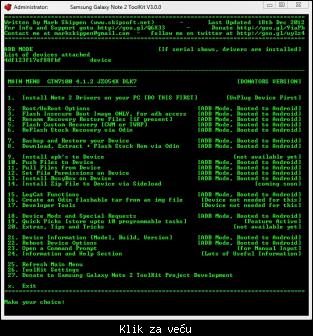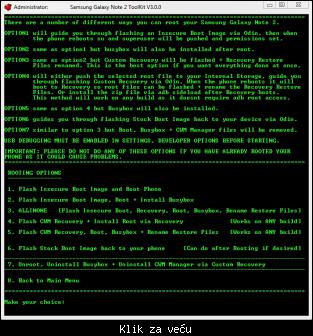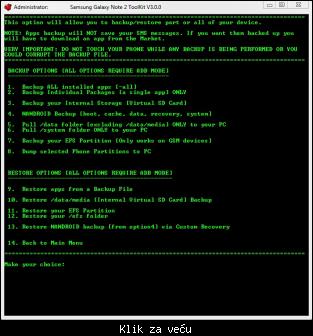|
|
Ukupno su 1748 korisnika na forumu :: 92 registrovanih, 7 sakrivenih i 1649 gosta :: [ Administrator ] [ Supermoderator ] [ Moderator ] :: Detaljnije Najviše korisnika na forumu ikad bilo je 6018 - dana 19 Dec 2025 13:41 - Korisnici koji su trenutno na forumu:
- Korisnici trenutno na forumu: 5.56, 9k38, ALEKSICMILE, Automaticar, Bivan, bokicacar, boromir, brkan1, BSD, Bubimir, Chainsaw, Cicumile, crazydkure, cyprus, DalmatinacMF, DeerHunter, Despot1, Djole3621, Dogma21, Dolinc, dragan_mig31, Draganeli, draganl, dragoljub11987, drpera, due, Duh sa sekirom, dusanobr, ekser222, GhostOfSparta480, gobrad, HrcAk47, iceburn, Ir, ISOF, ivan979, joca83, jon istvan, K a s p e r, Kapetan Hadok, komsija1, kybonacci, lacko, Marija88, MarijaC84, Marko Marković, mat, mercedesamg, milenko crazy north, Mirage 2000N, Mićko, morava_01, N.e.m.a.nj.a., Orc, paja69, Panter, Papadubi, pavle_pzs, Petarvu, Petrusci, pobeda, raketaš, raster12, Resnica, rodoljub, royst33, rr559, ruger357, sabros, sale755, SamostalniReferent, Sharpshooter, Sir Budimir, srđan, strn, tomo2, VekiJ, VJ, VX1, W123, wolf431, Yugol33, Zavulon, zemljanin, zgoljo, Zjmc, zmajbre, zokizemun, Zuna77, zzapNDjuric99, zziko, |_MeD_|
|