|
Napisano: 18 Dec 2008 10:11
Ashampoo WinOptimizer 4.40
Here are some key features of "Ashampoo WinOptimizer Platinum Suite":
· Enhanced graphical appearance to match Windows Vista™, including new skins and themes
· Thoroughly updated and enhanced user interface for nearly all modules in the program for even easier operation
· System Information: New updated SDK (software development kit)
· Disk Space Explorer: New graphical components and options
· Drive Cleaner: New exceptions rules assistant
· Countless minor changes and improvements to improve overall performance and ease of use
Više o programu: [Link mogu videti samo ulogovani korisnici]
Download: [Link mogu videti samo ulogovani korisnici]
Dopuna: 25 Avg 2008 17:29
Ashampoo WinOptimizer 5.05
In the fight for fast Windows operation and against sluggish performance, Ashampoo WinOptimizer has a lot of new tricks up its sleeve for the fifth round.
Undeleter
One mouse click too many — and an important file is lost forever. Really? Not if Undeleter can help it. Undeleter restores deleted files on NTFS, FAT-16, and FAT-32 partitions. Even compressed and encrypted NTFS files and deleted files for instance on USB sticks can be saved in this way. The health status of deleted files is displayed, letting the user know how good the chances are that the files can be restored.
Icon Saver
Many users move icons around on their desktop to make their daily work as efficient as possible. Unfortunately, this icon arrangement is very easily lost. All it takes is switching the screen resolution. Icon-Saver keeps track of the arrangement of icons on the desktop and can restore them at any time. The module can keep track of several stored desktop configurations.
Real-time backup
Real-time Backup monitors all key system processes that the user performs with Ashampoo WinOptimizer 5 to back up the original configuration in real time. If necessary, it's easy to restore the original configuration. Extensive notes are included with all backups.
Registry Optimizer
Previously referred to as the Registry Cleaner, this module scans the Windows registry. Ashampoo WinOptimizer 5 finds broken links that have empty references and automatically either eliminates or immediately repairs them. The integration with real-time backup here ensures that it is always possible to restore the original condition of the registry.
Vista-Gadget
Under Windows Vista, all the cleaner modules of Ashampoo WinOptimizer 5 can be launched from this gadget. Even One-Click Optimization can now be run from the gadget. Users can also view a graphic representation of processes with the gadget and have the available capacity of their hard drives displayed.
An indispensable favorite
With its two new modules and countless enhancements, Ashampoo WinOptimizer 5 provides many more features than its predecessor. The following old favorites have been thoroughly revised:
* Drive Cleaner: Drive Cleaner searches the hard drive for files that are no longer needed so they can be deleted upon confirmation from the user. The search algorithm for this module has been considerably improved for increased efficiency. What's more, comprehensive information is now available for the objects that are found.
* Tweaking Tools: Hundreds of settings can easily be switched on and off in this module with a click of the mouse. Not only the visual appearance and general behavior of Windows in certain situations is addressed here, but also topics such as security, Internet, and multimedia. The integration with the real-time backup makes it possible to undo all changes at any time here as well.
* Process Manager: Now, frozen windows from crashed applications are no longer a problem. The Process Manager deals with these applications in short order, kicking them out of memory and off the screen. Suspicious applications can also be immediately terminated in this manner. What's new is that the module not only lists all active processes, but also provides corresponding information on them. A new visual aid also shows which system processes are absolutely necessary so that they are not deleted.
* StartUp Tuner: his module displays all autostart entries, allowing users to deactivate irritating programs so that they are no longer executed when Windows starts up. This module also now names the autostart entries that are absolutely necessary and should not be switched off by the user. An overview and recommendation for unnecessary services is now also available for Windows Vista. Requested by many users: Now, Internet Explorer plug-ins can be viewed and deleted if necessary.
* File Wiper: When Windows deletes files, they're not really removed, but rather made available for overwriting. In short: Any data thief can easily restore them. The File Wiper deletes data with sensitive contents completely, making it impossible to restore them even with specialized programs. The new version is fully integrated into the Windows Explorer context menu and can accordingly be opened from that location without starting the main application. In addition, performance has been noticeably improved.
* One-Click Optimization: No time for anything? One-Click Optimization cleans up any area desired with the single click of a mouse. What's new is the ability to optionally display lists of results.
Still in our corner
System Benchmark, Visual Styler, and Hard Drive Defragmenter are still included with Ashampoo WinOptimizer 5:
* System Benchmark: The module tests the processor and measures the performance of the system memory. A nice feature is that the results from your own computer can be compared to those of other PCs.
* Visual Styler: It's important to many users that their Windows system has its own unique look. That's where the visual styler comes in. The module can switch out existing icons for new ones and make the individual windows look transparent.
* Hard Drive Defragmenter: This module also runs under Vista, reconnecting files which have been broken into fragments to restore them to their original form. This increases performance when working with Windows.

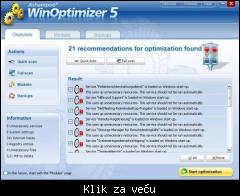
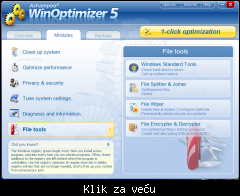
Download: [Link mogu videti samo ulogovani korisnici]
Dopuna: 18 Dec 2008 10:11
Ashampoo WinOptimizer 6.00
Requirements:
· Any computer that runs one of the above operating systems at a reasonable speed.
· Main Memory (RAM): At least a minimum of 128 MB RAM should be available on your system.
· Hard Drive Space: 40 MB for the program files plus some additional space for backup files (minimal).
· Microsoft Internet Explorer 6.0 or higher is required.
· Full administrative rights are required to use the program.
Limitations:
· 10 days trial.
· If you register you can test the program for another 30 days free of charge.
What's new in Ashampoo WinOptimizer 6.00:
· Defrag 3 Disk Defragmenter and Service As you use your hard disk the information on it becomes “fragmented”, making your computer slower. The brand-new Defrag 3 disk defragmenter does the best job ever of defragmenting your hard disks and it comes with a new background service that automatically keeps your hard drives defragmented whenever your computer is idle. The advanced new Boot Time Defragmentation makes Windows start faster. You can run Defrag 3 manually or schedule it to run at regular times or intervals. The continuous background service with a new predictive defragmentation algorithm actually prevents fragmentation before it can happen. It automatically cuts in and defragments your hard disk when your computer is idle, never interfering with your work or other programs. The result is hard disks that are always “freshly defragmented”.
New features:
· Manual, scheduled and automatic defrag options
· Completely new advanced defrag algorithm
· New Boot Time defrag makes Windows start faster
· Powerful, efficient and safe for maximum performance
· Radically improved Windows Vista support
· Exceptionally efficient, very low system load and memory use
· Preview of current hard disk fragmentation with analysis
· Include in One-Click Optimization
· AntiSpy Module
· This module provides a collection of settings for Windows services and other programs that like to “phone home” and tell Microsoft or their manufacturers about your computer and what you are doing. The settings let you control and stop this behavior to protect your privacy and security, for example for Windows Media Player, the Windows error reporting service and others.
Features:
· Automatic configuration with selectable profiles
· Additional individual configuration options for full control
· Full support for both Windows XP and Windows Vista
· Context Menu Manager
· The new Context Menu Manager enables you to view and manage the contents of right-click context menus in Windows, giving you full control. Popup context menus are displayed when you click the right button on your mouse. They’re useful and configurable and many programs add entries to them to allow you to give you direct access to special functions. The Context Menu Manager gives you detailed information on all the entries and enables you to activate or deactivate them for individual and multiple file types.
· Favorites Tab
· The new Favorites tab makes using WinOptimizer 6 even easier by giving you direct access to the functions and modules you use most frequently. The program automatically lists the functions you use in the Favorites tab so that you can return to them quickly. Once you’ve used a function or module it becomes even easier to use it again. In addition to this the tab also displays interesting information on how you use the program functions – date of use, frequency of use, last use and so on
· General Improvements
· Process Manager: New more detailed performance charts
· Disk Explorer: Much faster disk analysis for all drives
· System Benchmark: Online database connection for comparison with all other users’ systems
· One-Click Optimizer
· The One-Click Optimizer really does clean up and optimize your entire computer with a single click. It’s now more thorough and efficient than ever, with new scheduling features to make sure your computer never gets the Windows blues.
· New scheduler with automatic shutdown for regular cleanups
· Fully-automatic cleanup of selected computer zones with one click
· Optional results display with analysis of the items found and cleaned
· Easier configuration and exception list management
· Includes hard disk defragmentation
· Drive Cleaner
· Drive Cleaner reliably and safely identifies and deletes redundant and temporary files that are just wasting space on your hard drives. The new version has a significantly improved scan algorithm for even faster performance, and better cleaning results.
· Improved scan algorithm – faster and more accurate
· Even safer with additional exception options for more applications
· Additional detailed options for individual configuration
· New options for customized file filters
· Registry Optimizer
· The central Windows Registry database is where all your Windows and application settings are stored. It’s essential for proper Windows operation and when it starts to get full of garbage data your computer can get slower and less efficient. Registry Optimizer keeps the Registry clean and well-organized and the new version is faster and more effective than ever before.
· Improved scan algorithm – faster and more accurate
· Even safer with additional exception options for more applications
· Additional detailed options for individual configuration
· New options for customized file filters
· Internet Cleaner
· Eliminate all traces of your Internet surfing activity to protect your privacy and increase security. Also frees space by deleting temporary Internet files. The new version now supports the latest generation of browsers.
· New support for the latest generation of web browsers
· Also supports browser “derivates“ based on leading browser engines, with simple configuration instructions
· Windows Tweaking Tools
· Direct access to a wealth of Windows configuration and performance settings – many of them difficult or impossible to find in other places.
· Many new “secret” configuration and performance tweaks
· Many new options and settings
· New real-time backup system for 100% security
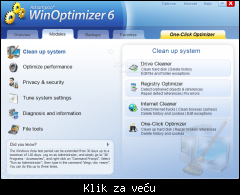
Download: [Link mogu videti samo ulogovani korisnici]
Dopuna: 26 Sep 2009 12:14
Ashampoo WinOptimizer 6.50
· Improved problem interception handling
· Improved service/defrag collaboration
· Improved defrag performance
· Fixed a possible reading partitionlist error
· Fixed a possible startup tuner problem
Download: [Link mogu videti samo ulogovani korisnici]
|

