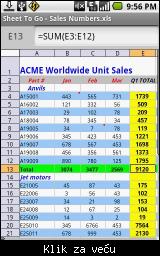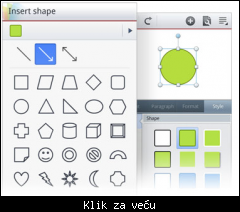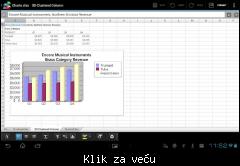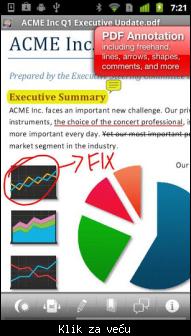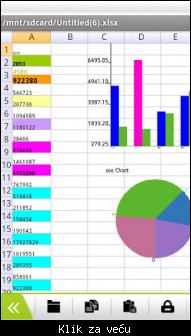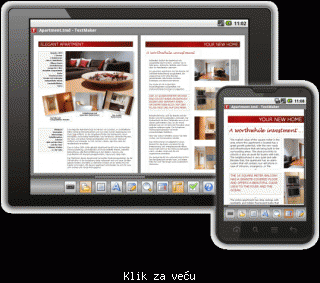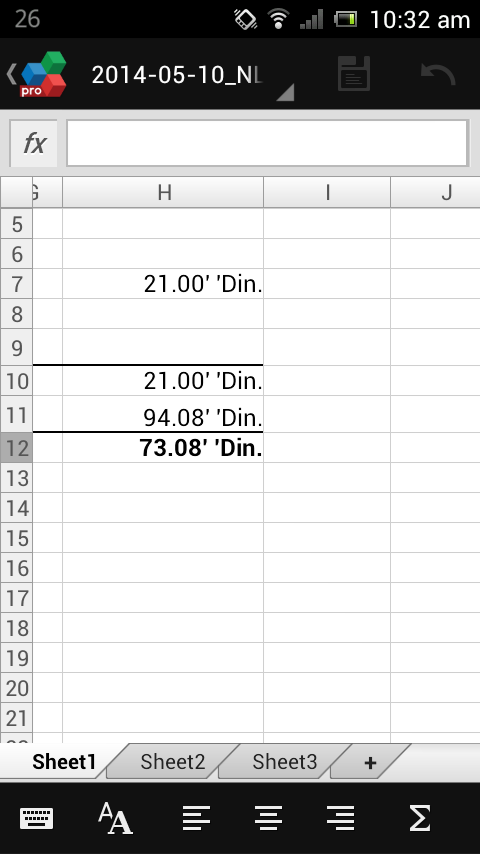offline
- Fil

- Legendarni građanin

- Pridružio: 11 Jun 2009
- Poruke: 16586
|
Ova tema obuhvata pregled Office rešenja za Android, pod čim prvenstveno podrazumevam pregled i obradu popularnih Microsoft Office formata.
 Obuhvaćeno je 10 softverskih paketa. Obuhvaćeno je 10 softverskih paketa.
[1] Documents To Go
Licenca:
- Viewer: freeware LINK
- Editor: cena: 15 $ LINK
Opis:
Citat:
- View Microsoft Word, Excel & PowerPoint Files - All in 1 App!
- Supported file formats include .doc, .docx, .xls, .xlsx, .ppt, .pptx
[FULL]:
* Edit , View & Create Microsoft Word, Excel, & PowerPoint files & high fidelity viewing of your PDFs
* Supports password protected Word & Excel 97-2010 files
* Google Docs! Download, view & edit your files from Google Docs directly in Docs To Go.
* Desktop App for bi-directional sync with your device’s USB cable.
 Word To Go includes rich formatting features including bold, italics, underline, font color, alignment, bulleted & numbered lists, tables, bookmarks, comments, footnotes, endnotes, track-changes, word count, find & replace, etc. Word To Go includes rich formatting features including bold, italics, underline, font color, alignment, bulleted & numbered lists, tables, bookmarks, comments, footnotes, endnotes, track-changes, word count, find & replace, etc.
 Sheet To Go offers powerful data computation with support for 111 functions, cell, number & sheet formatting, row & column preferences, auto-fit options, freeze panes, sort, cut, copy, paste, undo, redo, charting, etc. Sheet To Go offers powerful data computation with support for 111 functions, cell, number & sheet formatting, row & column preferences, auto-fit options, freeze panes, sort, cut, copy, paste, undo, redo, charting, etc.
 Powered by InTact Technology. DataViz' acclaimed technology ensures all original file formatting is retained once a file has been edited on an Android device & then forwarded on. Powered by InTact Technology. DataViz' acclaimed technology ensures all original file formatting is retained once a file has been edited on an Android device & then forwarded on.
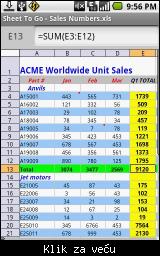
[2] Polaris Office
Licenca:
- freeware (dolazi preinstaliran na SII) [viewer]
- cena: 8$ - LINK
* Na Samsung Apps je moguće besplatno preuzimanje: LINK
Opis:
Citat:
- Polaris® Office is the easiest and strongest office products designed for mobile devices.
- Supported: Microsoft Word, Excel, PowerPoint, PDF
- Polaris® Office can use Microsoft Office documents conveniently as it was used in PC. View Microsoft Office documents as the original one, edit, and save them.
- New performance not experienced on Android Phone! It will make you an expert in Office.
- Polaris® office provides a total of 15 useful and fabulous templates of words, sheets, slides for 5 types each so that anybody can make documents easily.
- Use 80 plus figures such as arrows, stars, free lines, flowcharts, etc. With only one tab, you can easily insert figures in your documents. You can also change the colors and frames, adjust the size and put shadows for better three-dimensional effect.
- Take pictures and insert them in your documents. Select the taken images, mask them yourself, adjust the brightness, and sharpness to make prettier images in your documents.
- Polaris® Office offers you abundant text properties functions so that you can make the document you want to make. Change the size and color of texts, put frames or shadows and make them as you want. With several tabs to highlight and add beautiful style on it, you can make a fabulous document.
- You can arrange the texts to left, right, up, down, etc. Adjust the line interval, and lay out the texts in paragraphs. With only several tabs, you can make an arranged document.
- Polaris® Office helps easily generate the lists. Choose various header signs/numbers to fit your choice, and it shows you the screen of applied lists, and when you indent the writing, the list automatically changes and then you can make the listing further easier.
- Polaris® Office offers you various styles of tables so that you can easily input necessary data on them. Input texts, designate colors to make a fashionable table. You can adjust the size of line, row, and cell through tab and drag, merge, add, delete or divide them. With several tabs, you can make fashionable tables of your own design.
- Polaris® Office provides various charts with which you can effectively express your data. If you select data and chart, a stylish chart is inserted. With several tabs, you can easily change the title, layout, format of the chart.
- Calculate formula easily - over 300 functions
- Polaris® Office provides various cloud service connections so that you can conveniently use your documents anywhere at any time. Connect the cloud service such as Google Docs, Drop box, Box.net.
// As files can be easily managed, anybody can upload and download documents on cloud.
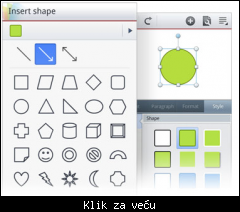
[3] MobiSystems Office Suite
Licenca:
OfficeSuite Viewer 6 - freeware - LINK
OfficeSuite Pro 6 + (PDF & HD) - cena: 15 $ LINK
OfficeSuite Pro 6 - trial - LINK
Opis:
Citat:
- includes a File Browser and integration with Sharing Service Leaders: Box, DropBox, Google Drive, SkyDrive and SugarSync
- Now offering Microsoft Office Font Compatibility Pack (sold separately) *Note - OfficeSuite Pro comes with a base pack of ready-to-use fonts. Purchasing the Microsoft Office Font Compatibility Pack is optional and it ensures that you have the licensed versions for complete font compatibility.
Features:
* Print - ability to print documents with Google Cloud Print or previously installed third party print solution
* Convert to PDF - convert your text documents to PDF files
* Spell-check- ability to check and correct the spelling of text documents (based on Google ICS spell-check)
* New supported formats - opening of XLSM, PPTM, PPSM and DOCM formats
* Thumbnail preview in Slideshow mode
* Animated Slideshow -support for animated slideshows
* Embedded images (in Excel module)
* Embedded charts (charts appear directly on the Excel spreadsheet)
* Widget for recent files -view the last opened files at a glance with the OfficeSuite Recent files widget
* WiFi Direct support
 File Formats Supported: File Formats Supported:
* Text format - DOC and DOCX, DOCM, RTF, TXT, LOG
* Spreadsheet - XLS, XLSX, XLSM and CSV
* Presentation - PPT, PPTX, PPS, PPSX, PPTM and PPSM
* Other formats - PDF, EML, ZIP
 View Attachments and Share Documents: View Attachments and Share Documents:
* Easily open most email attachments
* Works with Outlook EML files
* Share documents via Email or Bluetooth
* Use with a primary sharing service such as Box, Dropbox, Google Drive, SkyDrive or SugarSync for efficient file handling
* Opens password protected documents
* Compatible with Sony Ericsson LiveDock™ Multimedia station.
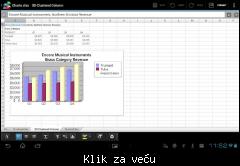
[4] Thinkfree Office
Licenca:
- Viewer: freeware LINK
- Editor: cena: 9,12 $ LINK
Opis:
Citat:
*KEY features
Office on the go
-Office suite optimized for mobility.
-Create, view, edit, access and share Microsoft○R office anytime you want
-Compatibility with Microsoft○R office(word processor, spread sheet and presentation document)
-View PDF file
Cloud computing support
-Share, upload and access any file on your handset
-ThinkFree storage gives 2GB free storage
-Google docs support (not support on ver 4.2)
Perfect File management
-No need to have any other stand-alone file manger
-Support media file management as well as office documents
Easy to use and quick response
-Highly intuitive UX/UI design
-Two-finger zoom, flick scrolling and multi-touch support
-Optimized for mobile device that gives you quick and reliable response
Write (Word)
-Portrait & Landscape view
-Easy scroll and zoom (standard/pinch/double-tap)
-Search by word
-Reflow view
-Text encoding option
-DOC/DOCX/DOT/DOTX/RTF/TXT (Word 97/2000/XP/2003/2007/2010)
-Edit Text/Style
-Edit and Send
-Copy/Cut/Paste
-Delete/Insert paragraph break
-Insert Shape/Photo/Drawing
-Quick select word/sentence/paragraph
Calc (Spreadsheet)
- Portrait & Landscape view
- Easy scroll and zoom (standard/pinch/double-tap)
- Search by word
- Various embedded objects (Chart/Drawing/Image)
- XLS/XLSX/CSV (Excel 97/2000/XP/2003/2007/2010)
- Edit data/chart/formula/function/style/border
- Live update when editing data/chart/formula/function
- Insert/Delete rows/columns/cells
- Resize height/width
- Copy/Cut/Paste
- Insert Shape/Photo/Drawing
Show (Presentation)
- Portrait & Landscape view
- Outline & Full screen view
- Easy zoom (standard/pinch/double-tap)
- Flip to navigate
- Various embedded objects (Drawing/Image)
- PPT/PPTX/PPS/PPSX/POT/POTX (PowerPoint 97/2000/XP/2003/2007/201
- Edit text/style/shape
- Move/Delete any object
- Move/Delete/Reorder slides
- Copy/Cut/Paste
- Insert Shape/Photo/Drawing
PDF viewer
- Native PDF Viewing
- Email Attachment Support
- Search Text
- Bookmarks Support
- Superior Embedded Font Support
- Reflow view
- Multiple Zoom Levels
- Easy Zoom (Double-Tap & Pinch)
- Multi-lingual support
File manager
- Intuitive file manager
- Browse/Move/Copy/Delete
- Create/View/Edit
- Send by email
- Seamless integration with ThinkFree Online
- Google Docs support
- Extract ZIP archive
- Live Folder for recent documents
Slika:

[5] Quick Office
Licenca:
- Quickoffice Pro (Office & PDF): cena: 15 $ LINK
- Quickoffice Pro HD: cena: 20 $ LINK [tablet verzija]
Opis:
Citat:
Create, Edit and Share Microsoft® Office files!
Now, your Android smartphone can do more than e-mail, music, and games. With Quickoffice Pro, you get a powerful office suite that lets you open and edit Microsoft® Office documents, spreadsheets, and presentations, as well as, annotate PDF files – online and offline. PLUS, our included file manager works seamlessly with your email attachments, locally saved files, and cloud storage accounts so you can work anytime and anywhere.
WHAT YOU CAN DO:
---------------
✔ Open, edit, and save to/from your favorite cloud account
✔ Edit and spell check documents on the go
✔ Update formulas in spreadsheets
✔ Give presentations without a bulky laptop
✔ Add notes and mark up PDF files
WHAT’S NEW in VERSION 5.5 (more in What’s New section):
---------------
✔ NEW: Quickword now has Spell Check!
✔ NEW: Annotate PDF files at no additional cost!
✔ NEW: Delete, move and resize charts in Quicksheet!
✔ NEW: Create bulleted and numbered lists in Quickpoint!
✔ NEW: Create, edit, and delete tables in Quickword!
IMPORTANT NOTE FOR TABLET USERS: For the best experience, please purchase Quickoffice Pro HD rather than this phone-optimized version.
WHY QUICKOFFICE? Because we offer…
---------------
✔ The most cloud connected office suite on the planet
✔ The most intuitive user experience with SmartTouch™ technology
✔ The best customer care of any office application
✔ The only mobile office application trusted by over 400 million users
BUT DON’T JUST TAKE OUR WORD FOR IT…
---------------
★ World’s Most Installed Mobile App – VisionMobile
★ “the go-to option for reading, creating, and editing Office documents” – Androinica.com
★ Recognized as a “top developer” - Google
KEY MICROSOFT OFFICE FEATURES:
---------------
✔ Create, View & Edit Microsoft Word documents (.doc & .docx)
✔ Create, View & Edit Excel® spreadsheets (.xls & .xlsx)
✔ Create, View & Edit PowerPoint® presentations (.ppt & .pptx)
KEY FILE MANAGER FEATURES:
---------------
✔ Access Google Docs, Dropbox, Box, Evernote, Catch, Huddle, and SugarSync
✔ Access and manage files on your device
✔ View Office and non-Office files within the file manager
✔ Create, copy, move, delete and rename files and folders
✔ Share files via e-mail, SMS, Bluetooth, cloud services and social media
✔ Browse zip files and copy files from zip folders to other directories
For complete feature list: http://www.quickoffice.com/android
Slika:
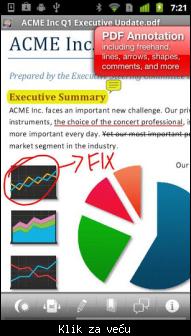
[6] Picsel Smart Office
Licenca:
Smart Office Lite - freeware LINK
Smart Office 2 - cena: 9.84 $ - LINK
Opis:
Citat:
Create, edit, print and share Microsoft Office documents on your phone or tablet
View, create, edit, print and share Microsoft Office documents on your phone or tablet.
Smart Office makes creating, editing, printing and sharing Microsoft Office and other documents on the move even easier through a contextual interface, drag and drop editing and sharing to email in original or PDF format and sharing to Dropbox or Google Docs.
PRINTING included! No need to buy a separate Printer app. You can print to thousands of wireless printers from 34 manufacturers including HP, Epson, Canon and Samsung.
NEW USER INTERFACE! The Smart Office 2 Dashboard is your new hub for mobile office activity. It allows quick access to Printing, Presenting, Explorer Views and a News Feed.
Manage files using Picsel’s Visual Explorer file manager. See thumbnails of your document in the Timeline view and helpful information in Document Info View. Our benchmark viewing technology means you can view Adobe PDF, image files, plain text and other standard applications, without losing important content.
Load email attachments, edit and send back while you’re out of the office or in a meeting. Smart Office can save as PDF for those important documents!
Create new documents from scratch. SmartOffice is the only office application that allows you to create documents using a FREE set of preloaded templates.
--- Features ---
★ View and edit major office documents.
★ Edit text directly in your document.
★ Export to PDF.
★ Print to thousands of wireless printers.
★ Choose fonts, colours, alignment, formatting, move images, and more.
★ Unique Document Info View.
★ Visually appealing Timeline View.
★ Send and receive email attachments.
★ Create and delete files in storage.
★ Recalculate spreadsheets and update charts with new formulae.
★ Zoom to any size from multiple-pages-on-screen, to huge.
★ Slide show presentation.
★ Cut and paste selections to the special scrap book and system clipboard.
★ Undo mistakes easily.
★ Reflow pages to fit screen or use full page layout.
★ Tablet user interface with easy dialogues.
★ Phone UI, with multi-touch or single touch gestures.
★ World’s first stereo 3D document viewing.
★ High performance loading and zooming.
★ Android 1.5 and later compatibility.
★ Search for text, and follow hypertext links.
★ Navigate easily to any page with convenient gestures.
★ Dropbox file sharing to cloud storage.
★ Google Docs file sharing for some files, beta
★ Email, SD card file access.
★ Create new documents from optional templates.
★ File browsing is convenient and fast.
★ Save correctly in original format without losing data.
--- File formats ---
★ Microsoft Office: all versions since 1997:
★ Word, PowerPoint and Excel 97, 2000, XP, 2003, 2007, 2010, doc, docx, xls, xlsx, ppt, pptx (viewing and editing);
★ Adobe Acrobat PDF Viewer, PDF Reader, Save as PDF;
★ JPEG, PNG, GIF, BMP images; Vector WMF and EMF diagrams; plain text (viewing);
★ Print to Epson, HP, Xerox, Ricoh, Lexmark, Canon, Konica, Sharp, Oki, IBM, Toshiba, Samsung, Brother, Dell and many other wireless printers supporting HP PCL3GUI, PCL6, PCL5, Epson ESC/P-R, Samsung SPL.
--- Languages ---
Application localised for:
Chinese (Simplified), Chinese (Traditional), Japanese, French, German, Italian, Korean, Polish, Portuguese, Russian, Spanish and Turkish.
View documents in the following languages: Chinese (Simplified), Chinese (Traditional), Czech, Danish, Dutch, Finnish, French, German, Greek, Indonesian, Italian, Japanese, Korean, Norwegian, Polish, Portuguese, Russian, Slovak, Spanish Swedish, Turkish and Ukrainian.
Slika:

[7] KingSoft Office
Licenca: freeware 
Opis:
Citat:
All is FREE! Allow you View & Edit Office files Anywhere and Anytime.
Kingsoft Office is the only mobile Office with full-features FREE. Support for running on Android 2.1 and above system. User-friendly & nice UI interface! Users from over 200 countries and regions around the world are using it. The Average Rating of Kingsoft Office is up to 4.6 stars! Whether in a small cell phone screen or on a large screen on the Tablet, Kingsoft Office has a superior performance!
【THE BEST CHOICE FOR YOUR MOBILE OFFICE】
★ Rich editing features! All is FREE!
★ Small Size, Stable Operation, and Special interface!
★ Support 23 kinds of files, including DOC/DOCX/TXT/XLS/XLSX/PPT/PPTX/PDF
★ Built-in file manager that can automatically organize your office document
★ Tight integration with the mail application
★ Support cloud storages such as Google Drive, Dropbox, Box.net and other services with WebDAV protocol
★ A variety of gestures operations, which make your work more interesting
★ Support different Read Mode which be closer to the users’ need
【INTERACT WITH US】
Like Us: http://www.facebook.com/pages/Kingsoft-Office-for-Android/404862896224274
Follow Us: http://twitter.com/#!/kingsoft_office
Support Community: http://bbs.kingsoftstore.com/forum.php?gid=49
Our Website: http://www.kingsoftstore.com
【FEEDBACKS FROM USERS】
★ "The best free office's app!"
★ "So Smart! Mobile Office Changed Now!"
★ "Outstanding. Tried them all and this is the best. That's it!"
★ "Nice Office App. Very useful, nice UI, like it better than the others I've tried."
And the G+ of our page is more than 20,000. It will be our pleasure that you click the G +1 on the right of the page if you like the app.
SPECIAL FEATURES:
【WRITER】
◇Support for opening documents sizing 100M above
◇Can view and edit documents in Page-Layout or Web-Layout
◇Bookmark and rapid positioning features
◇Save document as PDF
◇Spell Check
◇Print feature
◇Manual Paint, Comment and Revise
◇Rich formatting features including bold, italics, underline, font color, alignment, tables, alignment, header, footer, word count, find & replace, full-screen, etc.
◇Insert Picture feature, and support picture operations like deleting, rotating, moving, zoom, wrapping, etc.
◇Display a variety of graphic objects, equation, symbol, number and tables wrap effects
【SPREADSHEETS】
※Support for opening large documents sizing 200M above
※Custom input keyboard, which supports for inserting and editing formulas
※Include filter, sort, cell, fill, find & replace, wrap, format painter, freeze panes, autosum features, etc.
※Quick Calculation feature of backplane
※Support for speedy dialing of selected numbers and sending emails
※Insert, view and delete comments
※Display the radar charts, separation pie charts, composite pie charts, ring charts, etc. in the XLS files
※Support Print documents and the output of PS, PDF formats
【PRESENTATION】
◇Share Play
◇With thumbnails list like PC Office, for convenient slide switch
◇Compatible with the SmartArt display
◇Bullets and Numbers, Frame, Paragraph and Quick Style
◇Support for inserting and editing shapes, text box, pictures and notes
◇Display charts and tables
◇Slide Layout feature
◇Variety of play modes and laser pointer display
【PDF】
※Read memory
※Zoom
※Full-screen
【OTHER KEY FEATURES】
·Support external Bluetooth keyboard and USB keyboard input
·Support external keyboard shortcuts (Ctrl-C, Ctrl-V, Ctrl-S, etc. And we are adding more)
·Encrypted document
·Support the display of Arabic documents
·Display history files as photos wall
·Desktop Widget
Link: https://play.google.com/store/apps/details?id=cn.w.....rch_result
 Internacionalna verzija paketa, koja sadrzi i srpski jezik je ovde: Internacionalna verzija paketa, koja sadrzi i srpski jezik je ovde:
https://play.google.com/store/apps/details?id=cn.w.....rch_result
Slika:

[8] Olive Office
Licenca: freeware 
Opis:
Citat:
OliveOfficePremium is a software suite for Android devices that enables you to view and edit Microsoft Word(doc/docx),
Excel(xls/xlsx) and PowerPoint(ppt/pptx) files.
In addition,it inherits the function of viewing portable document file(pdf) and compiled help manual(chm) from
OliveOfficeBasic,released previously.
Our product can be downloaded and used completely free of charge.
More features will be revealed in later versions.
If you only want to view the files,please download "OliveOfficeBasic" version which is optimzed for viewing.
For any questions about this software,please send email to support@oliveoffice.com.
We are very pleased to accept your feedback and suggestion at any time
Olive DOC:
*Create,open and edit Microsoft Word documents
*View and edit rich text formatting:bold,italics,underline,font size
*Select a text range to edit
*View images and tables
*Edit texts in tables
*Zoom in/out
*Save documents with Save/SaveAs
*Copy, cut and paste text
*File support:.DOC and .DOCX
Olive XLS:
*Create,open and edit Microsoft Excel spreadsheets
*Edit single cell contents
*Select multiple cell ranges for formatting:bold,italics,underline,fontsize and cell background color
*Navigate between worksheets inside a single spreadsheet
*Easily change formula inputs and dynamically recalculate
*View images
*Add and delete one column/row
*Zoom in/out
*Save spreadsheets with Save/SaveAs
*Copy, cut and paste single cell content
*File support:.XLS and .XLSX
Olive PPT:
*Create,open PowerPoint presentations and edit slide text content
*View presentations:images,autoshapes and rich text formatting:bold,italics,underline,font size
*Easily navigate slides with Previous/Next
*Save presentations with Save/SaveAs
*File support:.PPT and .PPTX
Olive PDF:
*Open PDF files
*Quick navigation with Go To Page
*Zoom in/out
Olive CHM:
*Open CHM files
*Follow hyperlinks
Olive MHT:
*Open MHT files
Link: https://play.google.com/store/apps/details?id=com......VkaXQiXQ..
Slika:
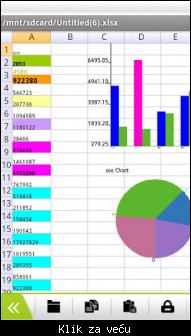
[9] SoftMaker Office
Licenca: 20 $
Opis:
Citat:
SoftMaker Office Mobile is the only office suite for Android that displays your documents exactly like they look on your PC. You can work on your Microsoft Word, Excel, and PowerPoint documents and be certain that no formatting or layout is lost.
Every office suite for Android smartphones and tablets worth its salt needs to be compatible with the documents created by Microsoft Word, Excel, and PowerPoint.
The only office suite for Android that actually delivers on this promise is SoftMaker Office Mobile. It seamlessly reads and writes not only the old Microsoft formats DOC, XLS, and PPT, but provides the same full-fidelity experience with the new formats DOCX, XLSX, and PPTX that have been introduced with Microsoft Office 2007 and 2010.
You won't find any other mobile office suite that shows files in all these Microsoft Office formats as faithfully as SoftMaker Office Mobile, and only this office suite is able to save them again in their original format without loss of formatting or layout.
The applications in SoftMaker Office Mobile 2012 for Android:
TextMaker 2012 --> The powerful and reliable word processor. Reads and writes DOC and DOCX files.
PlanMaker 2012 --> The friendly, full-featured spreadsheet. Reads and writes XLS and XLSX files.
SoftMaker Presentations 2012 --> The PowerPoint-compatible presentation program. Reads and writes PPT and PPTX files.
You can not only use its apps through menus, but even more quickly through their toolbars. The main toolbar is displayed at the bottom of the screen, and it contains the most important icons. Tapping on the File icon opens a secondary toolbar with all file commands. Likewise, a tap on the Edit or Format icon brings up toolbars with editing or formatting-related commands.
SoftMaker Office Mobile utilizes the capabilities of your Android device to their fullest. It supports two-finger zooming, quick scrolling by a flick of your fingers, and easy text selection by double-clicking on a word and then adjusting the selection handles.
Packed with features
SoftMaker Office Mobile comes packed with features that you otherwise will only find in desktop office suites. For example, it comes with on-the-fly spellchecking in 17 languages that underlines typing errors in red as fast as you can make them. All applications in SoftMaker Office Mobile let you export documents directly to PDF, and you can even install arbitrary TrueType fonts to ensure that your documents look the same as in Windows.
SoftMaker Office Mobile is the smart choice if you are serious about professional document editing on your Android phone or tablet.
Link: http://www.softmaker.com/english/ofa_en.htm
Slika:
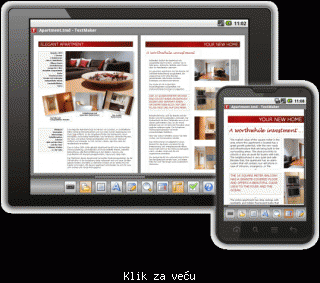
[10] Android Office
Licenca: 5,79 $
Opis:
Citat:
Android office lets professionally Create,View,Edit MS Office Files, and more...
Android Office
Currently support for reading and editing MS Word files( .doc , .docx , .rtf , .xml), MS Excel files( .xls , .xlsx) Text file, office XML files and CSV files.
This is a great product that you are about to discover.
No additional license is needed, no Ads, no Hidden fees, no Up sells, ~everything you need is included~, and most of all our support team is always at your service (we reply fast).
*Highlights*
- Word, Text Files and RTF files : Create, View and Edit any word file ( .doc, .docx, .rtf, .txt, .xml).
Export to PDF file(new), Spell Check, Search, Easy Selection, all buttons are dynamic, Decorate the selected text, Write Emails with this great editor and send them with your preferred Email account, add Pictures, in-app ready icons(like in the picture), Header/Footer, links, and many more features, real page size(option for viewing and zooming too), easy and fun to use, user friendly, Like the Word editor on your computer !
- Excel : Advanced excel editor, View, Edit and Save Excel files ( .xls, .xlsx), lets you create complex workbooks, easy and fast styling, includes presets that you create, all functions available for fast entry, spell check, all text styling and all cells styling, Zooming, easy to use, user friendly.
- CSV : View, Edit and Save CSV files, Sum Columns, Search and Edit, Sort descending/acceding according to any column, Save(save guard- to avoid lost of data).
Many records as you might need to load (100 records per page, many pages as your file is).
Add CSV, add one CSV file to another, letting you combine as many CSV files as you need into one file, easy to use, user friendly.
- Printing and emailing : You can print your documents, compose beautiful emails or attach your documents to an email.
- Tutorial section (NEW)- tutorial videos showing all the features available in Android Office editors, each editor has its own tutorial, button by button and task that might not be obvious at first glance.
According to your request, here is the permissions explanation :
- Internet access : used for Dropbox and for the license check
- Application persistent(PERSISTENT_ACTIVITY) : used to keep the app running after you started it, so you won't lose your work, this doesn't have any affect while Android Office is not running.
More information at our Web Site, feel free to contact our support team -
Support@SiblingOnline.com
You can also watch the promo video.
Note : PDF editor is Coming next, you can now create PDF Files using the word editor.
* We are welcome your advice/suggestion, and we'll consider each and every advice carefully, our vision is to make Android Office as your favorite editor, simply because it's the best, please share your thoughts with us, let us know what can we do to improve this great editor - to make it even better, you can mail to FB@SiblingOnline.com , your suggestions.
**We recommend on ControlMyPc to transfer files from and to your computer, from anywhere in the world.
keywords : word , office , android office , Microsoft office , doc , docx , excel , spreadsheets , rtf , xml , txt , documents , csv , ms word , office suite , xls , xlsx .
Recent changes in previous versions :
v3.9
Excel:Spell check,cell/area/formula names,cell style presets(for easy styling).
Word:sub/super script,save as .docx,RTL support,dynamic zoom(in edit mode),improved page margins.
Note:The PPT editor is almost ready, and it will be released very soon along with the painter and the adobe reader - it will answer to all of your expectations.
Please Note:The current price might change in the near future, those of who bought Android Office got it for the lowest price guaranteed, once the suite is completed(very soon),Android Office will run for $11.99, downloading Android Office now will guarantee that you'll have it for the lowest price, changes in the price has no affect on users who already purchased Android Office, all updates are free and it's all included.
Link: https://play.google.com/store/apps/details?id=sibl.....lated_apps
Slika:

|