|
Poslao: 22 Avg 2010 12:38
|
offline

- Pridružio: 30 Jul 2010
- Poruke: 54
|
Nod je pronasao gomilu virusa na kompu. Da li je moguce ocistiti ih? Evo DDS logova:
DDS (Ver_10-03-17.01) - FAT32x86
Run by LELA at 12:27:33,85 on ned 22.08.2010
Internet Explorer: 6.0.2900.2180
Microsoft Windows XP Professional 5.1.2600.2.1252.1.1033.18.384.81 [GMT 2:00]
AV: ESET NOD32 Antivirus 3.0 *On-access scanning enabled* (Updated) {E5E70D32-0101-4F12-8FB0-D96ACA4F34C0}
============== Running Processes ===============
C:\WINDOWS\system32\svchost -k DcomLaunch
SVCHOST.EXE
C:\WINDOWS\System32\svchost.exe -k netsvcs
SVCHOST.EXE
SVCHOST.EXE
C:\WINDOWS\Explorer.EXE
C:\WINDOWS\system32\spoolsv.exe
C:\Program Files\ESET\ESET NOD32 Antivirus\ekrn.exe
C:\WINDOWS\system32\svchost.exe -k imgsvc
C:\WINDOWS\Mixer.exe
C:\Program Files\Common Files\Real\Update_OB\realsched.exe
C:\WINDOWS\FixCamera.exe
C:\WINDOWS\vsnp2uvc.exe
C:\WINDOWS\tsnp2uvc.exe
C:\Program Files\ESET\ESET NOD32 Antivirus\egui.exe
C:\WINDOWS\system32\ctfmon.exe
C:\Program Files\Skype\Phone\Skype.exe
C:\Program Files\Messenger\msmsgs.exe
C:\Program Files\McAfee Security Scan\1.0.150\SSScheduler.exe
C:\Program Files\Skype\Plugin Manager\skypePM.exe
C:\Program Files\TeamViewer\Version5\TeamViewer.exe
C:\WINDOWS\system32\notepad.exe
C:\Program Files\Mozilla Firefox\firefox.exe
C:\Documents and Settings\LELA\Desktop\dds.scr
============== Pseudo HJT Report ===============
uStart Page = hxxp://www.google.ba/
uInternet Connection Wizard,ShellNext = iexplore
BHO: AcroIEHlprObj Class: {06849e9f-c8d7-4d59-b87d-784b7d6be0b3} - c:\program files\adobe\acrobat 7.0\activex\AcroIEHelper.dll
BHO: RealPlayer Download and Record Plugin for Internet Explorer: {3049c3e9-b461-4bc5-8870-4c09146192ca} - c:\program files\real\realplayer\rpbrowserrecordplugin.dll
uRun: [CTFMON.EXE] c:\windows\system32\ctfmon.exe
uRun: [Skype] "c:\program files\skype\phone\Skype.exe" /nosplash /minimized
uRun: [MSMSGS] "c:\program files\messenger\msmsgs.exe" /background
mRun: [C-Media Mixer] Mixer.exe /startup
mRun: [TkBellExe] "c:\program files\common files\real\update_ob\realsched.exe" -osboot
mRun: [KernelFaultCheck] %systemroot%\system32\dumprep 0 -k
mRun: [FixCamera] c:\windows\FixCamera.exe
mRun: [snp2uvc] c:\windows\vsnp2uvc.exe
mRun: [tsnp2uvc] c:\windows\tsnp2uvc.exe
mRun: [egui] "c:\program files\eset\eset nod32 antivirus\egui.exe" /hide /waitservice
mRunOnce: [NSSInstallation] c:\windows\system32\adobe\shockwave 11\nssstub.exe /runonce /rm
mRunOnce: [Uninstall Adobe Download Manager] "c:\windows\system32\rundll32.exe" "c:\program files\nos\bin\getPlus_Helper_3004.dll",Uninstall /IE2883E8F-472F-4fb0-9522-AC9BF37916A7 /Get1noarp
dRun: [CTFMON.EXE] c:\windows\system32\CTFMON.EXE
StartupFolder: c:\docume~1\alluse~1\startm~1\programs\startup\mcafee~1.lnk - c:\program files\mcafee security scan\1.0.150\SSScheduler.exe
IE: E&xport to Microsoft Excel - c:\progra~1\micros~2\office11\EXCEL.EXE/3000
IE: {FB5F1910-F110-11d2-BB9E-00C04F795683} - c:\program files\messenger\msmsgs.exe
IE: {92780B25-18CC-41C8-B9BE-3C9C571A8263} - {FF059E31-CC5A-4E2E-BF3B-96E929D65503} - c:\progra~1\micros~2\office11\REFIEBAR.DLL
Handler: skype4com - {FFC8B962-9B40-4DFF-9458-1830C7DD7F5D} - c:\progra~1\common~1\skype\SKYPE4~1.DLL
================= FIREFOX ===================
FF - ProfilePath - c:\docume~1\lela\applic~1\mozilla\firefox\profiles\2lwfdvwc.default\
FF - prefs.js: browser.startup.homepage - hxxp://www.google.ba/
FF - component: c:\program files\real\realplayer\browserrecord\firefox\ext\components\nprpffbrowserrecordext.dll
FF - plugin: c:\documents and settings\lela\application data\mozilla\firefox\profiles\2lwfdvwc.default\extensions\{e2883e8f-472f-4fb0-9522-ac9bf37916a7}\plugins\np_gp.dll
FF - plugin: c:\program files\google\update\1.2.183.29\npGoogleOneClick8.dll
============= SERVICES / DRIVERS ===============
R1 epfwtdir;epfwtdir;c:\windows\system32\drivers\epfwtdir.sys [2008-7-1 35168]
R2 ekrn;Eset Service;c:\program files\eset\eset nod32 antivirus\ekrn.exe [2009-10-7 472280]
R3 NtApm;NT Apm/Legacy Interface Driver;c:\windows\system32\drivers\NtApm.sys [2009-10-14 9344]
R3 slnt;Silan SC92031 PCI Fast Ethernet Adapter;c:\windows\system32\drivers\slnt.sys [2009-12-11 18004]
S3 nosGetPlusHelper;getPlus(R) Helper 3004;c:\windows\system32\svchost.exe -k nosGetPlusHelper [2004-8-3 14336]
S4 MSWindows;Network Windows Service;"c:\windows\system32\urdvxc.exe" /service --> c:\windows\system32\urdvxc.exe [?]
=============== Created Last 30 ================
2010-08-22 09:58:27 0 d-----w- c:\program files\TeamViewer
2010-08-22 08:08:03 0 d-----w- c:\windows\system32\drivers\NSS
2010-08-22 08:08:03 0 d-----w- c:\program files\Norton Security Scan
2010-08-22 08:08:03 0 d-----w- c:\docume~1\alluse~1\applic~1\Symantec
2010-08-22 08:08:03 0 d-----w- c:\docume~1\alluse~1\applic~1\Norton
2010-08-22 08:07:59 0 d-----w- c:\program files\NortonInstaller
2010-08-22 08:07:59 0 d-----w- c:\docume~1\alluse~1\applic~1\NortonInstaller
2010-08-22 05:07:22 0 d-----w- c:\windows\system32\Adobe
2010-08-18 18:46:42 0 d-sh--w- C:\FOUND.002
2010-08-16 21:18:00 0 d-sh--w- C:\FOUND.001
2010-08-13 15:43:08 0 d-sh--w- C:\FOUND.000
2010-08-05 11:14:38 0 d-sh--w- C:\FOUND.037
2010-07-31 19:01:02 0 d-----w- C:\agw_demo
2010-07-31 16:41:12 0 d-----w- c:\docume~1\lela\applic~1\TeamViewer
==================== Find3M ====================
2010-08-21 11:33:38 1632 ----a-w- c:\windows\system32\d3d8caps.dat
2010-08-18 18:55:22 1744 ----a-w- c:\windows\system32\d3d9caps.dat
============= FINISH: 12:28:50,72 ===============
ATACH:
mycity.rs/must-login.png
|
|
|
|
|
|
|
|
|
|
|
Poslao: 22 Avg 2010 19:24
|
offline
- 1l padr1n0

- Anti Malware Fighter
Rank 2

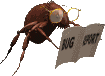
- Pridružio: 02 Feb 2008
- Poruke: 14018
- Gde živiš: Nish
|
Preuzmi The Avenger na Desktop.
Raspakuj arhivu u neki folder
Dvoklikom pokreni avenger.exe
Iskopiraj tekst koji se nalazi unutar Kod polja u (beli) prozor programa:
Drivers to delete:
MSWindows
Files to delete:
c:\windows\system32\urdvxc.exe
Klikni Execute, a zatim Yes u sledeća dva prozora koji će se otvoriti
Kompjuter će se restartovati (u određenim slučajevima: dva puta) i započeti će proces čišćenja/skeniranja
Kada proces bude završen, logfile C:\avenger.txt će se otvoriti u Notepad-u
Iskopiraj sadržaj dobijenog loga u temu na forumu.
goran9888 (AMF Tim)
|
|
|
|
|
|
|
Poslao: 22 Avg 2010 20:15
|
offline

- Pridružio: 30 Jul 2010
- Poruke: 54
|
Napisano: 22 Avg 2010 20:04
Pojavila mi se greska kod avengera.Evo screenshota:
mycity.rs/must-login.png
Dopuna: 22 Avg 2010 20:15
Greska se pojavljuje odmah nakon prve potvrde na Yes.
|
|
|
|
|
|
|
|
|
Poslao: 24 Avg 2010 13:24
|
offline

- Pridružio: 30 Jul 2010
- Poruke: 54
|
Nije problem zbog kasnjenja i ja malo kasnim. Iskljucio sam antivirus ali mi se i dalje pojavljuje ista greska.
|
|
|
|
|
|
|
|
|
Poslao: 24 Avg 2010 18:25
|
offline

- Pridružio: 30 Jul 2010
- Poruke: 54
|
Evo konacno je i ovo gotovo.
Combo fix log izgleda ovako:
ComboFix 10-08-23.06 - LELA 24.08.2010 18:08:22.1.1 - FAT32x86
Microsoft Windows XP Professional 5.1.2600.2.1252.1.1033.18.384.158 [GMT 2:00]
Running from: c:\documents and settings\LELA\Desktop\ComboFix.exe
AV: ESET NOD32 Antivirus 3.0 *On-access scanning disabled* (Updated) {E5E70D32-0101-4F12-8FB0-D96ACA4F34C0}
.
((((((((((((((((((((((((((((((((((((((( Other Deletions )))))))))))))))))))))))))))))))))))))))))))))))))
.
C:\delextra.exe
c:\windows\system\delnew.exe
c:\windows\system\nadlocop.exe
c:\windows\system\run.exe
c:\windows\system\temp2.exe
c:\windows\WPlayer.exe
D:\winlogon.exe
.
((((((((((((((((((((((((((((((((((((((( Drivers/Services )))))))))))))))))))))))))))))))))))))))))))))))))
.
-------\Legacy_MSWINDOWS
-------\Service_MSWindows
((((((((((((((((((((((((( Files Created from 2010-07-24 to 2010-08-24 )))))))))))))))))))))))))))))))
.
2010-08-22 11:25 . 2010-08-22 11:25 -------- d-----w- c:\program files\Common Files\PC Tools
2010-08-22 11:25 . 2010-08-22 11:25 -------- d-----w- c:\documents and settings\All Users\Application Data\TEMP
2010-08-22 10:02 . 2010-08-22 10:02 -------- d-----w- c:\program files\NOS
2010-08-22 10:02 . 2010-08-22 10:02 -------- d-----w- c:\documents and settings\All Users\Application Data\NOS
2010-08-22 10:02 . 2010-07-26 14:01 37184 ----a-w- c:\documents and settings\LELA\Application Data\Mozilla\Firefox\Profiles\2lwfdvwc.default\extensions\{E2883E8F-472F-4fb0-9522-AC9BF37916A7}\plugins\np_gp.dll
2010-08-22 10:02 . 2010-07-26 14:01 32032 ----a-w- c:\documents and settings\LELA\Application Data\Mozilla\Firefox\Profiles\2lwfdvwc.default\extensions\{E2883E8F-472F-4fb0-9522-AC9BF37916A7}\chrome\content\getPlusPlus_Adobe_reg.exe
2010-08-22 09:58 . 2010-08-22 09:58 -------- d-----w- c:\program files\TeamViewer
2010-08-22 08:08 . 2010-08-22 08:08 -------- d-----w- c:\documents and settings\All Users\Application Data\Symantec
2010-08-22 08:08 . 2010-08-22 08:08 -------- d-----w- c:\documents and settings\All Users\Application Data\Norton
2010-08-22 08:07 . 2010-08-22 08:08 -------- d-----w- c:\documents and settings\All Users\Application Data\NortonInstaller
2010-08-22 05:07 . 2010-08-22 05:07 -------- d-----w- c:\windows\system32\Adobe
2010-08-21 18:22 . 2010-08-22 09:59 2788816 ----a-w- c:\documents and settings\LELA\Application Data\Macromedia\Flash Player\www.macromedia.com\bin\fpupdatepl\fpupdatepl.exe
2010-08-21 11:19 . 2010-08-21 11:19 45056 ----a-r- c:\documents and settings\LELA\Application Data\Microsoft\Installer\{0A28C610-EE06-4A33-BB56-A2155B524916}\ARPPRODUCTICON.exe
2010-08-18 18:46 . 2010-08-18 18:46 -------- d-----w- C:\FOUND.002
2010-08-16 21:18 . 2010-08-16 21:18 -------- d-----w- C:\FOUND.001
2010-08-14 17:24 . 2007-10-23 07:27 110592 ----a-w- c:\documents and settings\LELA\Application Data\U3\temp\cleanup.exe
2010-08-14 17:11 . 2008-05-02 08:41 3493888 ---ha-w- c:\documents and settings\LELA\Application Data\U3\temp\Launchpad Removal.exe
2010-08-14 17:11 . 2010-08-14 17:11 -------- d-----w- c:\documents and settings\LELA\Application Data\U3
2010-08-13 15:43 . 2010-08-13 15:43 -------- d-----w- C:\FOUND.000
2010-08-05 11:14 . 2010-08-05 11:14 -------- d-----w- C:\FOUND.037
2010-07-31 19:01 . 2010-07-31 19:01 -------- d-----w- C:\agw_demo
2010-07-31 16:41 . 2010-07-31 16:41 -------- d-----w- c:\documents and settings\LELA\Application Data\TeamViewer
.
(((((((((((((((((((((((((((((((((((((((( Find3M Report ))))))))))))))))))))))))))))))))))))))))))))))))))))
.
2010-08-24 15:05 . 2010-02-22 18:34 1744 ----a-w- c:\windows\system32\d3d9caps.dat
2010-08-21 11:33 . 2009-11-07 16:18 1632 ----a-w- c:\windows\system32\d3d8caps.dat
2010-07-21 17:29 . 2010-07-21 17:29 -------- d-----w- c:\program files\ESET
2010-07-21 17:29 . 2010-07-21 17:29 -------- d-----w- c:\documents and settings\All Users\Application Data\ESET
2010-07-01 09:47 . 2010-03-22 16:38 439816 ----a-w- c:\documents and settings\LELA\Application Data\Real\Update\setup3.10\setup.exe
.
((((((((((((((((((((((((((((((((((((( Reg Loading Points ))))))))))))))))))))))))))))))))))))))))))))))))))
.
.
*Note* empty entries & legit default entries are not shown
REGEDIT4
[HKEY_CURRENT_USER\SOFTWARE\Microsoft\Windows\CurrentVersion\Run]
"Skype"="c:\program files\Skype\Phone\Skype.exe" [2010-04-06 26102056]
"RegistryMechanic"="c:\program files\Registry Mechanic\RegMech.exe" [2010-04-08 3233752]
[HKEY_LOCAL_MACHINE\SOFTWARE\Microsoft\Windows\CurrentVersion\Run]
"C-Media Mixer"="Mixer.exe" [2002-07-12 1581056]
"TkBellExe"="c:\program files\Common Files\Real\Update_OB\realsched.exe" [2009-12-28 198160]
"FixCamera"="c:\windows\FixCamera.exe" [2008-08-21 188928]
"snp2uvc"="c:\windows\vsnp2uvc.exe" [2008-08-01 675840]
"tsnp2uvc"="c:\windows\tsnp2uvc.exe" [2009-06-01 320512]
"egui"="c:\program files\ESET\ESET NOD32 Antivirus\egui.exe" [2009-10-07 1461080]
[HKEY_USERS\.DEFAULT\Software\Microsoft\Windows\CurrentVersion\Run]
"CTFMON.EXE"="c:\windows\system32\CTFMON.EXE" [2004-08-03 15360]
[HKLM\~\startupfolder\C:^Documents and Settings^All Users^Start Menu^Programs^Startup^Adobe Reader Speed Launch.lnk]
path=c:\documents and settings\All Users\Start Menu\Programs\Startup\Adobe Reader Speed Launch.lnk
backup=c:\windows\pss\Adobe Reader Speed Launch.lnkCommon Startup
[HKEY_LOCAL_MACHINE\software\microsoft\shared tools\msconfig\startupreg\Hotkey]
2004-04-03 16:38 36864 ----a-w- c:\program files\Hotkey\Hotkey.exe
[HKEY_LOCAL_MACHINE\software\microsoft\shared tools\msconfig\startupreg\NeroFilterCheck]
2001-07-09 08:50 155648 ----a-w- c:\windows\system32\NeroCheck.exe
[HKEY_LOCAL_MACHINE\software\microsoft\shared tools\msconfig\startupreg\WinampAgent]
2004-12-20 18:41 33792 ----a-w- c:\program files\Winamp\winampa.exe
[HKEY_LOCAL_MACHINE\software\microsoft\shared tools\msconfig\services]
"ose"=3 (0x3)
"MSWindows"=2 (0x2)
"gupdate1ca87e9c760bf40"=2 (0x2)
[HKLM\~\services\sharedaccess\parameters\firewallpolicy\standardprofile\AuthorizedApplications\List]
"%windir%\\system32\\sessmgr.exe"=
"c:\\Program Files\\Google\\Chrome\\Application\\chrome.exe"=
"c:\\Program Files\\Real\\RealPlayer\\realplay.exe"=
"c:\\Program Files\\Skype\\Plugin Manager\\skypePM.exe"=
"c:\\Program Files\\Messenger\\msmsgs.exe"=
"c:\\Program Files\\TeamViewer\\Version5\\TeamViewer.exe"=
"c:\\Program Files\\Skype\\Phone\\Skype.exe"=
R1 epfwtdir;epfwtdir;c:\windows\system32\drivers\epfwtdir.sys [1.7.2008 9:04 35168]
R2 ekrn;Eset Service;c:\program files\ESET\ESET NOD32 Antivirus\ekrn.exe [7.10.2009 9:16 472280]
R2 PCToolsSSDMonitorSvc;PC Tools Startup and Shutdown Monitor service;c:\program files\Common Files\PC Tools\sMonitor\StartManSvc.exe [22.8.2010 13:25 632792]
R2 TeamViewer5;TeamViewer 5;c:\program files\TeamViewer\Version5\TeamViewer_Service.exe [6.7.2010 17:03 173352]
R3 NtApm;NT Apm/Legacy Interface Driver;c:\windows\system32\drivers\NtApm.sys [14.10.2009 20:52 9344]
R3 slnt;Silan SC92031 PCI Fast Ethernet Adapter;c:\windows\system32\drivers\slnt.sys [11.12.2009 11:59 18004]
S3 nosGetPlusHelper;getPlus(R) Helper 3004;c:\windows\System32\svchost.exe -k nosGetPlusHelper [3.8.2004 22:56 14336]
[HKEY_LOCAL_MACHINE\software\microsoft\windows nt\currentversion\svchost]
nosGetPlusHelper REG_MULTI_SZ nosGetPlusHelper
.
Contents of the 'Scheduled Tasks' folder
2010-08-24 c:\windows\Tasks\GoogleUpdateTaskMachineCore.job
- c:\program files\Google\Update\GoogleUpdate.exe [2009-12-28 17:15]
2010-08-24 c:\windows\Tasks\GoogleUpdateTaskMachineUA.job
- c:\program files\Google\Update\GoogleUpdate.exe [2009-12-28 17:15]
2010-08-23 c:\windows\Tasks\RMSchedule_219.job
- c:\program files\Registry Mechanic\Launcher.exe [2010-08-22 07:14]
.
.
------- Supplementary Scan -------
.
uStart Page = hxxp://www.google.ba/
uInternet Connection Wizard,ShellNext = iexplore
IE: E&xport to Microsoft Excel - c:\progra~1\MICROS~2\OFFICE11\EXCEL.EXE/3000
FF - ProfilePath - c:\documents and settings\LELA\Application Data\Mozilla\Firefox\Profiles\2lwfdvwc.default\
FF - prefs.js: browser.startup.homepage - hxxp://www.google.ba/
FF - component: c:\program files\Real\RealPlayer\browserrecord\firefox\ext\components\nprpffbrowserrecordext.dll
FF - plugin: c:\documents and settings\LELA\Application Data\Mozilla\Firefox\Profiles\2lwfdvwc.default\extensions\{E2883E8F-472F-4fb0-9522-AC9BF37916A7}\plugins\np_gp.dll
FF - plugin: c:\program files\Google\Update\1.2.183.29\npGoogleOneClick8.dll
.
- - - - ORPHANS REMOVED - - - -
MSConfigStartUp-MsnMsgr - c:\program files\MSN Messenger\MsnMsgr.Exe
**************************************************************************
catchme 0.3.1398 W2K/XP/Vista - rootkit/stealth malware detector by Gmer, gmer.net
Rootkit scan 2010-08-24 18:18
Windows 5.1.2600 Service Pack 2 FAT NTAPI
scanning hidden processes ...
scanning hidden autostart entries ...
scanning hidden files ...
scan completed successfully
hidden files: 0
**************************************************************************
.
--------------------- DLLs Loaded Under Running Processes ---------------------
- - - - - - - > 'explorer.exe'(3268-)
c:\program files\TeamViewer\Version5\tv.dll
.
------------------------ Other Running Processes ------------------------
.
c:\program files\TeamViewer\Version5\TeamViewer.exe
c:\windows\system32\wscntfy.exe
c:\windows\Mixer.exe
c:\program files\Skype\Plugin Manager\skypePM.exe
.
**************************************************************************
.
Completion time: 2010-08-24 18:24:23 - machine was rebooted
ComboFix-quarantined-files.txt 2010-08-24 16:24
Pre-Run: 4.092.051.456 bytes free
Post-Run: 4.357.898.240 bytes free
WindowsXP-KB310994-SP2-Pro-BootDisk-ENU.exe
[boot loader]
timeout=2
default=multi(0)disk(0)rdisk(0)partition(1)\WINDOWS
[operating systems]
c:\cmdcons\BOOTSECT.DAT="Microsoft Windows Recovery Console" /cmdcons
multi(0)disk(0)rdisk(0)partition(1)\WINDOWS="Microsoft Windows XP Professional" /noexecute=optin /fastdetect
- - End Of File - - 32761B943570DC0301A1380CD8531C9E
|
|
|
|
|
|
|
|

