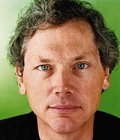|
Poslao: 24 Sep 2007 19:34
|
offline
- Brksi

- Ex KGB officer

- Pridružio: 18 Jul 2003
- Poruke: 4204
- Gde živiš: U zlatnom kavezu
|
Instalacija je protekla glatko, grub se instalirao. Kada se nakon restartovanja pojavio na ekranu ponudio mi je da dignem UBUNTU, (na nekoliko nacina) i Windows... s tim sto ga je krstio Windows vista longhorn (iako sam vistu skinuo ostavio sa xp)....
Kada odaberem windows kaze mi No NTLDR restart.... pomislih mozda mu je losa putanja, te pokusah da pokrenem Ubuntu, ali je i kad njega trazio restart..... nakon toga obzirom da nisam imao odakle da posaljem SOS signal morao sam se vratiti u Win iz recovery consloe sa komndom fixmbr.... sta da radim sta nije u redu sa grubom.....
Detelji instalacije sistema:
Unlocate space formatiran iz linovog programa na sledeci nacin:
10gb>5gb root primary>1gb SWAP i 4gb home.....
Instalacija prodje... odredim na kom hdd-u da ubaci grub.... i onda nastupi ono gore opisano........
|
|
|
|
|
Registruj se da bi učestvovao u diskusiji. Registrovanim korisnicima se NE prikazuju reklame unutar poruka.
|
|
|
Poslao: 24 Sep 2007 20:26
|
offline
- pixxel

- Legendarni građanin

- Pridružio: 21 Jun 2005
- Poruke: 9091
- Gde živiš: Tu i tamo...
|
podesi da ti instalira grub na (hd0), pa javi dal' je proslo. Ako nije, daj ovde sadrzaj /boot/grub/menu.lst fajla (ako uspes da udjes u linux uopste)
|
|
|
|
|
|
|
Poslao: 24 Sep 2007 20:47
|
offline
- Brksi

- Ex KGB officer

- Pridružio: 18 Jul 2003
- Poruke: 4204
- Gde živiš: U zlatnom kavezu
|
Kod mene mora da se instalira na hd1, jer su mi diskovi tako zakaceni....... u tome i este caka ne mogu u linux
|
|
|
|
|
|
|
Poslao: 24 Sep 2007 21:45
|
offline
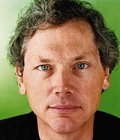
- Pridružio: 03 Jan 2006
- Poruke: 172
- Gde živiš: ZR,NS
|
Ubaci neki Live distro,mount-uj lin particiju i iskopiraj /boot/grub/menu.lst na win particiju.Zatim postuj ovde menu.lst...
|
|
|
|
|
|
|
Poslao: 25 Sep 2007 10:04
|
offline
- pixxel

- Legendarni građanin

- Pridružio: 21 Jun 2005
- Poruke: 9091
- Gde živiš: Tu i tamo...
|
Brksi ::Kod mene mora da se instalira na hd1, jer su mi diskovi tako zakaceni....... u tome i este caka ne mogu u linuxKol'ko ja znam, nema veze kako su zakaceni, osim ako nije neki raid (onda moze da dodje do resynca). Probaj sa (hd0), pa ako nece, ondaK cemo da trazimo resenje... Grub si instalirao u mbr, jel' tako???
root opcija u grubu treba da je particija na kojoj ti se nalazi /boot ...
|
|
|
|
|
|
|
Poslao: 25 Sep 2007 11:52
|
offline
- Brksi

- Ex KGB officer

- Pridružio: 18 Jul 2003
- Poruke: 4204
- Gde živiš: U zlatnom kavezu
|
Mogu dici ubuntu on je kao live... pa cu iskopirati grub, a podsetite me kojom komandom da zajasem particiju mount......
mora biti hd1, jer ako je na nuli nema loadera........
|
|
|
|
|
|
|
Poslao: 25 Sep 2007 12:18
|
offline
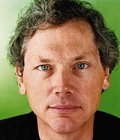
- Pridružio: 03 Jan 2006
- Poruke: 172
- Gde živiš: ZR,NS
|
Pazi...Ako ti je Linux na hda1(ili sda1) onda MBR treba da upises u hda1 i tu je kraj.
A particiju mountujes sa 'mount /dev/hda1 <neki folder>'
|
|
|
|
|
|
|
Poslao: 25 Sep 2007 16:44
|
offline
- drummer

- Moderator foruma

- Pridružio: 05 Okt 2005
- Poruke: 3005
- Gde živiš: Valjevo
|
Brksi ::mora biti hd1, jer ako je na nuli nema loadera........
Ovo nisam bas razumeo...kako mislis "mora"?
@pixxel je u pravu, moras GRUB instalirati u MBR prvog diska, a to je po defaultu hda0 (bez obzira sto ti je verovatno na prvoj particiji Windows, a na drugoj Ubuntu)
|
|
|
|
|
|
|
Poslao: 25 Sep 2007 17:11
|
offline
- dekao

- Moderator foruma

- Dejan Trajković
- Realist painter
- Pridružio: 06 Apr 2006
- Poruke: 3592
- Gde živiš: Somewhere in time
|
On u stvari tokom instalacije uvek ponudi da grub instalira na hd0, tj. na mbr. Tu ništa ne čačkati i uvek bude sve ok. Do sad me nikad nije zeznuo grub kad sam tako instalirao. Ako instaliraš pomoću alternate diska imaš i opciju rescue broken system i tu opciju da instaliraš grub.
|
|
|
|
|
|
|
Poslao: 25 Sep 2007 17:22
|
offline
- Brksi

- Ex KGB officer

- Pridružio: 18 Jul 2003
- Poruke: 4204
- Gde živiš: U zlatnom kavezu
|
Particija na kojoj mi je linux je hd1 tj sd1
Dopuna: 25 Sep 2007 17:22
Evo i menulist
# menu.lst - See: grub(8), info grub, update-grub(8)
# grub-install(8), grub-floppy(8),
# grub-md5-crypt, /usr/share/doc/grub
# and /usr/share/doc/grub-doc/.
## default num
# Set the default entry to the entry number NUM. Numbering starts from 0, and
# the entry number 0 is the default if the command is not used.
#
# You can specify 'saved' instead of a number. In this case, the default entry
# is the entry saved with the command 'savedefault'.
# WARNING: If you are using dmraid do not change this entry to 'saved' or your
# array will desync and will not let you boot your system.
default 0
## timeout sec
# Set a timeout, in SEC seconds, before automatically booting the default entry
# (normally the first entry defined).
timeout 10
## hiddenmenu
# Hides the menu by default (press ESC to see the menu)
#hiddenmenu
# Pretty colours
#color cyan/blue white/blue
## password ['--md5'] passwd
# If used in the first section of a menu file, disable all interactive editing
# control (menu entry editor and command-line) and entries protected by the
# command 'lock'
# e.g. password topsecret
# password --md5 $1$gLhU0/$aW78kHK1QfV3P2b2znUoe/
# password topsecret
#
# examples
#
# title Windows 95/98/NT/2000
# root (hd0,0)
# makeactive
# chainloader +1
#
# title Linux
# root (hd0,1)
# kernel /vmlinuz root=/dev/hda2 ro
#
#
# Put static boot stanzas before and/or after AUTOMAGIC KERNEL LIST
### BEGIN AUTOMAGIC KERNELS LIST
## lines between the AUTOMAGIC KERNELS LIST markers will be modified
## by the debian update-grub script except for the default options below
## DO NOT UNCOMMENT THEM, Just edit them to your needs
## ## Start Default Options ##
## default kernel options
## default kernel options for automagic boot options
## If you want special options for specific kernels use kopt_x_y_z
## where x.y.z is kernel version. Minor versions can be omitted.
## e.g. kopt=root=/dev/hda1 ro
## kopt_2_6_8=root=/dev/hdc1 ro
## kopt_2_6_8_2_686=root=/dev/hdc2 ro
# kopt=root=UUID=93169f3c-7ae3-4fbd-8ae9-f19088188bd3 ro
## Setup crashdump menu entries
## e.g. crashdump=1
# crashdump=0
## default grub root device
## e.g. groot=(hd0,0)
# groot=(hd1,1)
## should update-grub create alternative automagic boot options
## e.g. alternative=true
## alternative=false
# alternative=true
## should update-grub lock alternative automagic boot options
## e.g. lockalternative=true
## lockalternative=false
# lockalternative=false
## additional options to use with the default boot option, but not with the
## alternatives
## e.g. defoptions=vga=791 resume=/dev/hda5
# defoptions=quiet splash
## should update-grub lock old automagic boot options
## e.g. lockold=false
## lockold=true
# lockold=false
## Xen hypervisor options to use with the default Xen boot option
# xenhopt=
## Xen Linux kernel options to use with the default Xen boot option
# xenkopt=console=tty0
## altoption boot targets option
## multiple altoptions lines are allowed
## e.g. altoptions=(extra menu suffix) extra boot options
## altoptions=(recovery) single
# altoptions=(recovery mode) single
## controls how many kernels should be put into the menu.lst
## only counts the first occurence of a kernel, not the
## alternative kernel options
## e.g. howmany=all
## howmany=7
# howmany=all
## should update-grub create memtest86 boot option
## e.g. memtest86=true
## memtest86=false
# memtest86=true
## should update-grub adjust the value of the default booted system
## can be true or false
# updatedefaultentry=false
## ## End Default Options ##
title Ubuntu, kernel 2.6.20-15-generic
root (hd1,1)
kernel /boot/vmlinuz-2.6.20-15-generic root=UUID=93169f3c-7ae3-4fbd-8ae9-f19088188bd3 ro quiet splash
initrd /boot/initrd.img-2.6.20-15-generic
quiet
savedefault
title Ubuntu, kernel 2.6.20-15-generic (recovery mode)
root (hd1,1)
kernel /boot/vmlinuz-2.6.20-15-generic root=UUID=93169f3c-7ae3-4fbd-8ae9-f19088188bd3 ro single
initrd /boot/initrd.img-2.6.20-15-generic
title Ubuntu, memtest86+
root (hd1,1)
kernel /boot/memtest86+.bin
quiet
### END DEBIAN AUTOMAGIC KERNELS LIST
# This is a divider, added to separate the menu items below from the Debian
# ones.
title Other operating systems:
root
# This entry automatically added by the Debian installer for a non-linux OS
# on /dev/sdb1
title Windows Vista/Longhorn (loader)
root (hd1,0)
savedefault
map (hd0) (hd1)
map (hd1) (hd0)
chainloader +1
A evo i rasporeda particija

|
|
|
|
|
|