|
Poslao: 08 Feb 2013 16:34
|
offline
- nikolalucani
- Novi MyCity građanin
- Pridružio: 06 Feb 2013
- Poruke: 28
|
Sta je sve potrebno da bih mogao da pristupim internetu imam adsl modem sa svim potrebnim kablovima i spliterom i otvoren ugovor modem sam sve povezao kako treba ali treba da unesem parametre da bih mogao da surfujem.
|
|
|
|
|
Registruj se da bi učestvovao u diskusiji. Registrovanim korisnicima se NE prikazuju reklame unutar poruka.
|
|
|
Poslao: 08 Feb 2013 17:22
|
offline
- TwinHeadedEagle

- Anti Malware Fighter
Rank 2


- Pridružio: 09 Avg 2011
- Poruke: 15879
- Gde živiš: Beograd
|
Ne treba nikakve parametre da unosis...
- Kraci telefonski kabal u uticnicu
- Spliter u kabal
- U jedan kraj splitera telefon, u drugi kabal za modem
- Modem prikljuci u struju, UTP kabal iz modema u racunar, telefonski kabal u struju
- Startuj modem i to bi bilo to
|
|
|
|
|
|
|
Poslao: 08 Feb 2013 23:49
|
offline
- nikolalucani
- Novi MyCity građanin
- Pridružio: 06 Feb 2013
- Poruke: 28
|
Razumem sve sam ja tako uradio i svi drajveri su instalirani za mreznu kartu i konekcija ide 100Mb/s ali hocu u pretrazivac samo pise Acquiring network address.Iskljucim LAN kabal iz mreznog porta probam na wireless posto ima jedna firma otkljucan isto to samo pise i posle nekih 2 minuta izbaci limited or no conectivity.Sta se desava?
|
|
|
|
|
|
|
Poslao: 09 Feb 2013 00:14
|
offline
- TwinHeadedEagle

- Anti Malware Fighter
Rank 2


- Pridružio: 09 Avg 2011
- Poruke: 15879
- Gde živiš: Beograd
|
Je si ti siguran da su oni tebi prikljucili?
Takodje vidi da li je spliter dobro namesten? Pazi spliter mora ici u glavnu uticnicu, znaci onu koja dolazi sa bandere inace nece raditi...
Ako imas vise telefona/uticnica, trebace ti i vise splitera jer nece raditi...imaces problema da kada zoves internet ce nestati i vice versa
|
|
|
|
|
|
|
Poslao: 09 Feb 2013 00:19
|
offline
- 1l padr1n0

- Anti Malware Fighter
Rank 2

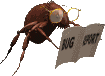
- Pridružio: 02 Feb 2008
- Poruke: 14018
- Gde živiš: Nish
|
Skini MiniToolBox na Desktop;
Pokreni ga dvoklikom, strikliraj sve ponudjene stavke i klikni na Go;
Nakon sto aplikacija zavrsi rad, izbacice izvestaj u Notepad-u; taj izvestaj okaci u sledecoj poruci da pogledamo.
|
|
|
|
|
|
|
Poslao: 09 Feb 2013 00:57
|
offline
- nikolalucani
- Novi MyCity građanin
- Pridružio: 06 Feb 2013
- Poruke: 28
|
MiniToolBox by Farbar Version:10-01-2013
Ran by PC (administrator) on 08-02-2013 at 12:52:58
Running from "F:\"
Microsoft Windows XP Service Pack 3 (X86)
Boot Mode: Normal
***************************************************************************
========================= Flush DNS: ===================================
Windows IP Configuration
Successfully flushed the DNS Resolver Cache.
========================= IE Proxy Settings: ==============================
Proxy is not enabled.
No Proxy Server is set.
"Reset IE Proxy Settings": IE Proxy Settings were reset.
========================= Hosts content: =================================
127.0.0.1 localhost
========================= IP Configuration: ================================
Realtek RTL8139 Family PCI Fast Ethernet NIC = Local Area Connection (Connected)
Broadcom 802.11b/g WLAN = Wireless Network Connection (Media disconnected)
# ----------------------------------
# Interface IP Configuration
# ----------------------------------
pushd interface ip
# Interface IP Configuration for "Local Area Connection"
set address name="Local Area Connection" source=dhcp
set dns name="Local Area Connection" source=dhcp register=PRIMARY
set wins name="Local Area Connection" source=dhcp
# Interface IP Configuration for "Wireless Network Connection"
set address name="Wireless Network Connection" source=dhcp
set dns name="Wireless Network Connection" source=dhcp register=PRIMARY
set wins name="Wireless Network Connection" source=dhcp
popd
# End of interface IP configuration
Windows IP Configuration
Host Name . . . . . . . . . . . . : srdjan
Primary Dns Suffix . . . . . . . :
Node Type . . . . . . . . . . . . : Unknown
IP Routing Enabled. . . . . . . . : No
WINS Proxy Enabled. . . . . . . . : No
Ethernet adapter Local Area Connection:
Connection-specific DNS Suffix . :
Description . . . . . . . . . . . : Realtek RTL8139 Family PCI Fast Ethernet NIC
Physical Address. . . . . . . . . : 00-16-D4-01-E3-C4
Dhcp Enabled. . . . . . . . . . . : Yes
Autoconfiguration Enabled . . . . : Yes
Autoconfiguration IP Address. . . : 169.254.137.17
Subnet Mask . . . . . . . . . . . : 255.255.0.0
Default Gateway . . . . . . . . . :
Ethernet adapter Wireless Network Connection:
Media State . . . . . . . . . . . : Media disconnected
Description . . . . . . . . . . . : Broadcom 802.11b/g WLAN
Physical Address. . . . . . . . . : 00-14-A5-A0-B2-70
Server: UnKnown
Address: 127.0.0.1
Ping request could not find host google.com. Please check the name and try again.
Server: UnKnown
Address: 127.0.0.1
Ping request could not find host yahoo.com. Please check the name and try again.
Pinging 127.0.0.1 with 32 bytes of data:
Reply from 127.0.0.1: bytes=32 time<1ms TTL=128
Reply from 127.0.0.1: bytes=32 time<1ms TTL=128
Ping statistics for 127.0.0.1:
Packets: Sent = 2, Received = 2, Lost = 0 (0% loss),
Approximate round trip times in milli-seconds:
Minimum = 0ms, Maximum = 0ms, Average = 0ms
===========================================================================
Interface List
0x1 ........................... MS TCP Loopback interface
0x60003 ...00 16 d4 01 e3 c4 ...... Realtek RTL8139 Family PCI Fast Ethernet NIC - Packet Scheduler Miniport
0x70004 ...00 14 a5 a0 b2 70 ...... Broadcom 802.11g Network Adapter - Packet Scheduler Miniport
===========================================================================
===========================================================================
Active Routes:
Network Destination Netmask Gateway Interface Metric
127.0.0.0 255.0.0.0 127.0.0.1 127.0.0.1 1
169.254.0.0 255.255.0.0 169.254.137.17 169.254.137.17 20
169.254.137.17 255.255.255.255 127.0.0.1 127.0.0.1 20
169.254.255.255 255.255.255.255 169.254.137.17 169.254.137.17 20
224.0.0.0 240.0.0.0 169.254.137.17 169.254.137.17 20
255.255.255.255 255.255.255.255 169.254.137.17 70004 1
255.255.255.255 255.255.255.255 169.254.137.17 169.254.137.17 1
===========================================================================
Persistent Routes:
None
========================= Winsock entries =====================================
Catalog5 01 C:\Windows\System32\mswsock.dll [245248] (Microsoft Corporation)
Catalog5 02 C:\Windows\System32\winrnr.dll [16896] (Microsoft Corporation)
Catalog5 03 C:\Windows\System32\mswsock.dll [245248] (Microsoft Corporation)
Catalog9 01 C:\Windows\system32\mswsock.dll [245248] (Microsoft Corporation)
Catalog9 02 C:\Windows\system32\mswsock.dll [245248] (Microsoft Corporation)
Catalog9 03 C:\Windows\system32\mswsock.dll [245248] (Microsoft Corporation)
Catalog9 04 C:\Windows\system32\rsvpsp.dll [92672] (Microsoft Corporation)
Catalog9 05 C:\Windows\system32\rsvpsp.dll [92672] (Microsoft Corporation)
Catalog9 06 C:\Windows\system32\mswsock.dll [245248] (Microsoft Corporation)
Catalog9 07 C:\Windows\system32\mswsock.dll [245248] (Microsoft Corporation)
Catalog9 08 C:\Windows\system32\mswsock.dll [245248] (Microsoft Corporation)
Catalog9 09 C:\Windows\system32\mswsock.dll [245248] (Microsoft Corporation)
Catalog9 10 C:\Windows\system32\mswsock.dll [245248] (Microsoft Corporation)
Catalog9 11 C:\Windows\system32\mswsock.dll [245248] (Microsoft Corporation)
Catalog9 12 C:\Windows\system32\mswsock.dll [245248] (Microsoft Corporation)
Catalog9 13 C:\Windows\system32\mswsock.dll [245248] (Microsoft Corporation)
========================= Event log errors: ===============================
Application errors:
==================
System errors:
=============
Error: (02/08/2013 00:29:06 PM) (Source: W32Time) (User: )
Description: The time provider NtpClient is configured to acquire time from one or more
time sources, however none of the sources are currently accessible.
No attempt to contact a source will be made for 30 minutes.
NtpClient has no source of accurate time.
Error: (02/08/2013 00:29:06 PM) (Source: W32Time) (User: )
Description: Time Provider NtpClient: An error occurred during DNS lookup of the manually
configured peer 'time.windows.com,0x1'. NtpClient will try the DNS lookup again in 30
minutes.
The error was: A socket operation was attempted to an unreachable host. (0x80072751)
Error: (02/08/2013 00:14:06 PM) (Source: W32Time) (User: )
Description: The time provider NtpClient is configured to acquire time from one or more
time sources, however none of the sources are currently accessible.
No attempt to contact a source will be made for 14 minutes.
NtpClient has no source of accurate time.
Error: (02/08/2013 00:14:06 PM) (Source: W32Time) (User: )
Description: Time Provider NtpClient: An error occurred during DNS lookup of the manually
configured peer 'time.windows.com,0x1'. NtpClient will try the DNS lookup again in 15
minutes.
The error was: A socket operation was attempted to an unreachable host. (0x80072751)
Error: (02/08/2013 00:06:58 PM) (Source: W32Time) (User: )
Description: The time provider NtpClient is configured to acquire time from one or more
time sources, however none of the sources are currently accessible.
No attempt to contact a source will be made for 15 minutes.
NtpClient has no source of accurate time.
Error: (02/08/2013 00:06:58 PM) (Source: W32Time) (User: )
Description: Time Provider NtpClient: An error occurred during DNS lookup of the manually
configured peer 'time.windows.com,0x1'. NtpClient will try the DNS lookup again in 15
minutes.
The error was: A socket operation was attempted to an unreachable host. (0x80072751)
Error: (02/08/2013 00:04:21 PM) (Source: W32Time) (User: )
Description: The time provider NtpClient is configured to acquire time from one or more
time sources, however none of the sources are currently accessible.
No attempt to contact a source will be made for 14 minutes.
NtpClient has no source of accurate time.
Error: (02/08/2013 00:04:21 PM) (Source: W32Time) (User: )
Description: Time Provider NtpClient: An error occurred during DNS lookup of the manually
configured peer 'time.windows.com,0x1'. NtpClient will try the DNS lookup again in 15
minutes.
The error was: A socket operation was attempted to an unreachable host. (0x80072751)
Error: (02/08/2013 11:55:41 AM) (Source: W32Time) (User: )
Description: The time provider NtpClient is configured to acquire time from one or more
time sources, however none of the sources are currently accessible.
No attempt to contact a source will be made for 30 minutes.
NtpClient has no source of accurate time.
Error: (02/08/2013 11:55:41 AM) (Source: W32Time) (User: )
Description: Time Provider NtpClient: An error occurred during DNS lookup of the manually
configured peer 'time.windows.com,0x1'. NtpClient will try the DNS lookup again in 30
minutes.
The error was: A socket operation was attempted to an unreachable host. (0x80072751)
Microsoft Office Sessions:
=========================
=========================== Installed Programs ============================
ATI Display Driver (Version: 8.561-081201a1-072271C-ATI)
Motorola SM56 Speakerphone Modem
Update for Windows XP (KB898461) (Version: 1)
WebFldrs XP (Version: 9.50.7523)
========================= Devices: ================================
Name: Multimedia Audio Controller
Description: Multimedia Audio Controller
Class Guid: {4D36E97E-E325-11CE-BFC1-08002BE10318}
Manufacturer:
Service:
Problem: : The drivers for this device are not installed. (Code 28)
Resolution: To install the drivers for this device, click "Update Driver", which starts the Hardware Update wizard.
========================= Memory info: ===================================
Percentage of memory in use: 54%
Total physical RAM: 382.17 MB
Available physical RAM: 174.67 MB
Total Pagefile: 919.46 MB
Available Pagefile: 757.75 MB
Total Virtual: 2047.88 MB
Available Virtual: 1974.14 MB
========================= Partitions: =====================================
1 Drive c: (Sistem) (Fixed) (Total:17.58 GB) (Free:15.56 GB) NTFS
2 Drive d: (Radni) (Fixed) (Total:18.71 GB) (Free:18.64 GB) NTFS
4 Drive f: (BIKSY) (Removable) (Total:1.88 GB) (Free:1.16 GB) FAT32
========================= Users: ========================================
User accounts for \\SRDJAN
Administrator Guest HelpAssistant
PC SUPPORT_388945a0
========================= Minidump Files ==================================
No minidump file found
========================= Restore Points ==================================
08-02-2013 20:42:29 System Checkpoint
08-02-2013 11:26:49 Installed Platform
**** End of log ****
|
|
|
|
|
|
|
|
|
Poslao: 09 Feb 2013 15:20
|
offline
- nikolalucani
- Novi MyCity građanin
- Pridružio: 06 Feb 2013
- Poruke: 28
|
Sve je kako treba ali samo i dalje stoji Acquiring network address a konekcija ide 100Mbps
|
|
|
|
|
|
|
Poslao: 09 Feb 2013 15:26
|
offline
- TwinHeadedEagle

- Anti Malware Fighter
Rank 2


- Pridružio: 09 Avg 2011
- Poruke: 15879
- Gde živiš: Beograd
|
Ako je sve u redu, zasto ih ne nazoves i pitas da li oni znaju u cemu je problem...
Ja sam skoro kod jednog komsije prikljucio ruter za 5 minuta i radi besprekorno...
|
|
|
|
|
|
|
|

