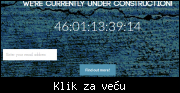|
|
Ukupno su 1174 korisnika na forumu :: 109 registrovanih, 4 sakrivenih i 1061 gosta :: [ Administrator ] [ Supermoderator ] [ Moderator ] :: Detaljnije Najviše korisnika na forumu ikad bilo je 13297 - dana 20 Jan 2026 17:42 - Korisnici koji su trenutno na forumu:
- Korisnici trenutno na forumu: -Max-, aleksamaki, babaroga, Bane san, Bane5, bavar357, Bbbggg1979, Boris BM, Boris90, Borski1977, boskelazo, boxbole, BOXRR, bufanje, ccoogg123, Cicumile, crnitrn, CVOJ 410.lad PVO, dejno, Deki Duga Devetka, Denaya, Djokislav, Djota1, Dolinc, DonerEbal, doom83, Dorcolac, draganca, draganl, DrNeoCortex, Duh sa sekirom, Dungorth, dusanobr, Dzuki, efektiva, ElvisP, EXIT78, FileFinder, Frunze, g_g, GazdaDjoka, GH69, gregorxix, Hitri, ibssa, icemilos, Imperator_Aleksandr_lll, Istman, Jester, jon istvan, Kajzer Soze, Kapetan993, Kiki98TZ, Klass, Knovakov, Komanca, Kozi-RS, Kriglord, Kubovac, kuntakinte, laurusri, Lester Freamon, lucko1, lukisa, Marko Marković, milenko crazy north, Miler88, Milometer, Milos1389, milutin134, Mirage 2000N, Mitogna, mrav pesadinac, nebidrag, Neutral-M, nikoladim, novator, opt1, Paklenica, Pekman, Permaldar, Petar888, Pilence, pixi, PlayerOne, Povratak1912, Prečanin30, R_038, Resad76, samp1389, sarma, Sonic, theNedjeljko, trajkoni018, Trpe Grozni, trutcina, Tvrtko I, vathra, vidra boy, Vlad000, Vrač, vuksa72, xAlex2, yagosh, Zastava, zeka013, zmajbre, Zvlade, Zvrk
|